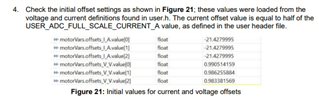Other Parts Discussed in Thread: LAUNCHXL-F280049C, BOOSTXL-DRV8320RS, TMS320F280049C, C2000WARE

This is the lab for the LAUNCHXL-F280049C and BOOSTXL-DRV8320RS (but I accessed it from the CCS in my computer, not the cloudvariant):
https://dev.ti.com/tirex/explore/node?node=AC.UeGQ8OV1RHmPomRJIag__0.jXikd__LATEST
My problem is that the code seem to be broken, it's said in the manual that the it should generate 50% dutycycle pwm at startup, it does not.
And the boosterpack needs a DAC to generate the bias voltage for the current meassurement, this is not activated and produce no bias.
The voltage measurement seems ok. Another thing is that the "TMS320F280049C_LaunchPad.ccxml" file in the project is missing when the project has been generated, so i had to make a copy of it from
C:\ti\c2000\C2000Ware_MotorControl_SDK_3_02_00_00\c2000ware\device_support\f28004x\common\targetConfigs