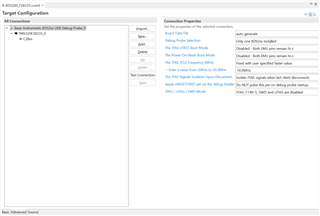Other Parts Discussed in Thread: TMS320F28034, UNIFLASH
Hi All
Looking for some beginner advise please in my new project in EV.
I have automotive PCB which contains TMS320F28034 and I would like to read :
----------------------------------------------
3D7800-3D7C00h | OTP Memory
3E8000-3F7FFFh | Flash Memory
----------------------------------------------
For this reason I purchased OLIMEX TMS320-XDS100-V2 https://www.olimex.com/Products/DSP/Emulators/TMS320-XDS100-V2
which suppose to be able read this MCU https://www.ti.com/product/de-de/TMS320F28034-Q1#description
I try download and install CCS 12 but no ideas how I can read this MCU in ISP mode
I have pinout of JTAG

Battel plan is read and write to different device if OTP blank or blank into blank TMS320F28034
Please anyone can have me a hint how to use CSS12 and retrieve data from MCU please - will appreciate so much. ;)
Have nice day V.