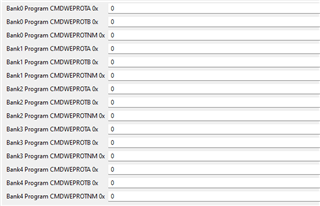Hi Team,
I am using TMS320F28P650DK processor and I have following questions.
1. When I disconnect CPU2 in CCS, CPU1 also gets disconnected. Why is this? This was not the behavior with other multicore processor like F28379D
2. I am blinking LED1 (GPIO31) in CPU1 and LED2(GPIO34) in CPU2. I can see both the LEDs blinking.
Now I disconnect CPU2 and CPU1 also gets disconnected. LEDs are still blinking.
Now I connect CPU1 and CPU2 code stops working (LED2 not blinking). Is this expected? Or is there a sequence that has to be followed/