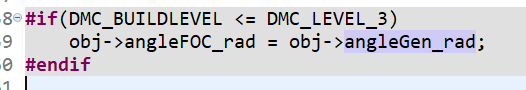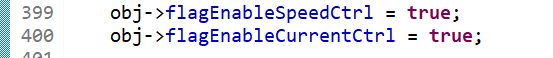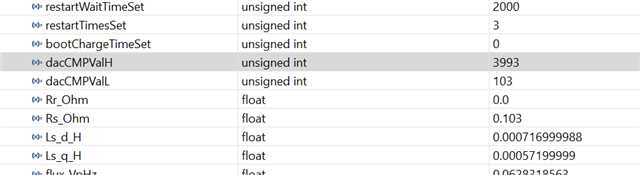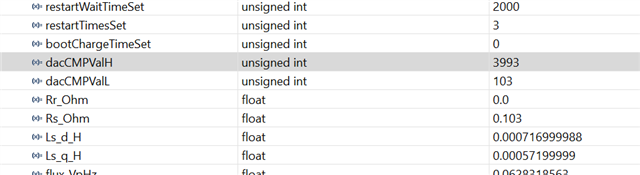Other Parts Discussed in Thread: TMS320F280025
Dear Team,
We are using universal motor control project using TMS320F280025 microcontroller and DRV8343 module.
In that we want to know the change of the direction rotation of the motor.
1. How to change the rotation direction of the pump in the Code?
2. How to control the current value as a constant while increasing the torque of the pump?
Advance Thanks and Regards,
B.Punitha