- Ask a related questionWhat is a related question?A related question is a question created from another question. When the related question is created, it will be automatically linked to the original question.
This thread has been locked.
If you have a related question, please click the "Ask a related question" button in the top right corner. The newly created question will be automatically linked to this question.
Tool/software:
Hello all,
For us USB bootloader is critical as it eliminates the need to have external components ( like the SIC or other boot loaders) and it's easy to interface with PC which is very important for the user interface, thus we are working on the USB boot loard on F28388D, however now we are looking to use the existing boot loader on the device and make it secure, for us the security is as follow :
Avoiding for the customer to read our code from the Flash, with previous generation DSPs we used to use CSM, however, it seems with the native USB boot loader on the F28338D we can't use CSM as the boot loader is hardcoded. ( is that right? )
To achieve this we are planning to do the following, please check and let us know if it makes sense or not, and what should we do?
Steps:
is this something feasible? BTW, for now, we only need CPU1 to work with this method.
John
John,
The above flow will work, for #3 we need to get the format in binary and save as .dat below is hex utility directive we need to invoke:
"hex2000.exe -boot -b F28x7x_Loader_Test.out -o Loader_Test_Converted.dat" (from example.txt in C:\ti\c2000\C2000Ware_5_02_00_00\utilities\flash_programmers\usb_flash_programmer\)
In the Secure flash example, all you should need to do is set the output mode to binary as well as enable the -boot switch, the rest should be correct.
If you right click on the project and select "properties" it will bring up the below dialogue, navigate to the C2000 Hex utility and then the following screens to get the -boot
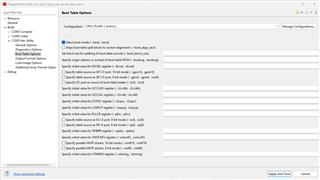
then here to set the output mode to binary - b
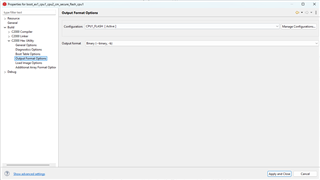
You can choose to rename the file extension from .bin to .dat, I'm not really sure that matters
This file can be passed to the USB bootloader program mentioned in the above directory.
One last point, early in your post you mention however, it seems with the native USB boot loader on the F28338D we can't use CSM as the boot loader is hardcoded.
This statement is correct, but I'm curious if your experience on a previous C2000 device is different, or was this coming from a different MCU.
Best,
Matthew
Hello MatthewPate,
Thank you for the confirmation, I'm now working on this idea right now, I believe in 1 week or 2 I should be able to test it and confirm here if it works or if there are any issues.
Regarding CSM, yes, we used to use F28069 with CSM, but for that DSP the USB boot loader was different and the source code was available, but in F28388 the story is more complicated.
Thanks
John
John,
Thanks for the background, will look for your reply if you need anything.
Best,
Matthew
Hello MatthewPate ,
Following our previous discussion, I started to use example code "boot_ex1_cpu1_cpu2_cm_secure_flash_cpu1" for the 1st step, I've commented the sections related to CPU2 and CM as I want it to only work for CPU1, however, no matter what I do, the code gets stuck in the forever loop ( D1 remains ON, on the Control Card), obviously the Authentication doesn't pass and "CPU1BROM_calculateCMAC" returns 0xFFFFFFFF , so below is what I've done:
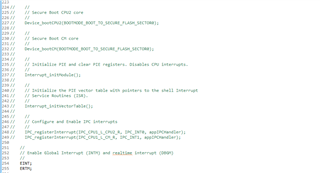
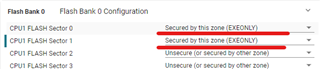
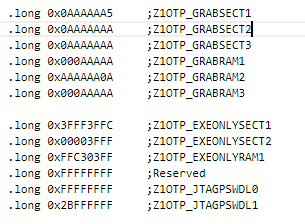
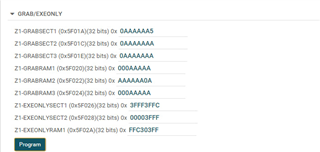

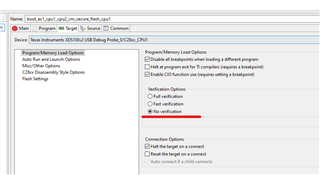
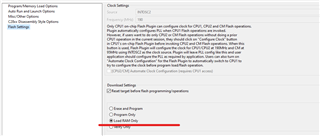
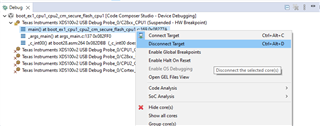
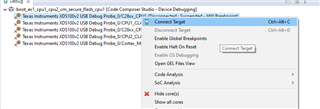

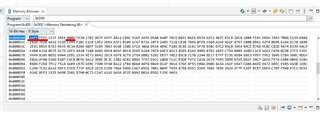
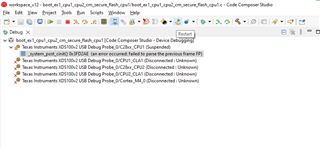
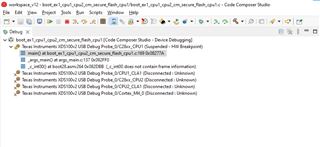
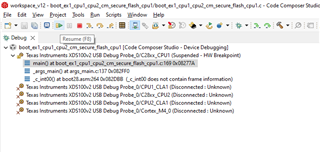
After this the D1 stays fully ON and doesn't blink.
My other observations:
- One time by luck, the code passed the Authentication and the led started to blink, but I can't recreate the situation
Please advise how to proceed and if any of the above steps has to be changed.
John
Hello MatthewPate ,
Just checking on this matter, could you have a look on this issue? we are a bit tight on timing to deliver this task.
thank you for your time.
John
John,
Apologies for the delay on my part, I'll check up on this thread more often. When you are building the example for the above run with CCS/JTAG, did you keep the hex2000 settings as is in the example, this would be needed since we are loading the image from CCS vs USB. Just want to confirm we haven't made those changes yet.
Regarding the DCSM/EXE only; are there any constants stored in the flash regions or any reason some other part of your code would be trying to access the contents of that region? Only for the sections that have code only do we want to turn on the EXE only protection, all data reads will be blocked from those areas.
One thing we could do is increment the link pointer, which will reset all the DCSM features to their native erased state, which will turn off the EXE only to see if this is the issue.
Best,
Matthew
Hello @MatthewPate,
Sorry, I've been traveling this week to the customers...
Apologies for the delay on my part, I'll check up on this thread more often. When you are building the example for the above run with CCS/JTAG, did you keep the hex2000 settings as is in the example, this would be needed since we are loading the image from CCS vs USB. Just want to confirm we haven't made those changes yet.
I'm running purely the TI example code, so no changes at all, as mentioned only a small portion of the code is commented, no other changes in the compiler.
Regarding the DCSM/EXE only; are there any constants stored in the flash regions or any reason some other part of your code would be trying to access the contents of that region? Only for the sections that have code only do we want to turn on the EXE only protection, all data reads will be blocked from those areas.
As I'm running the example code of TI, I believe there should be no issue there.
One thing we could do is increment the link pointer, which will reset all the DCSM features to their native erased state, which will turn off the EXE only to see if this is the issue.
Can you please explain how this is done? -- Is this necessary to be done on the example code as well? a bit confused here.
Thank you in advance for your help.
John
Hi John,
Can you confirm you did not modify the CMACKEY value in user otp? It's possible this may been done when enabling EXEONLY in SysConfig.
Thank you,
Luke
Hello Luke,
Absolutely not, No change in any settings within the example, CMACKEY is untouched, the only change as mentioned above is commenting on the codes for CPU2 and CM.
The behavior was exactly the same when I was running the example without changing the EXEONLY in Sysconfig. ( How this can be an issue?)
There is only one difference, I've changed the Clock on my control card to 20MHz ( by replacing the respective resistor) , so I had to add the following Macro, can this affect anything?
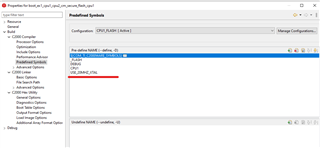
John
Hello Luke Jones,
Is it possible for you to check this out at your end? just to make sure if there is any bug with the code once the clock is set at 20Mhz or if this is totally a different issue -- we are running out of time for understanding the cause.
Thank you for that.
John
Hi John,
I will be out of office tomorrow but return on Tuesday. I have another idea what could be the cause of this issue.
Did you program custom CSM passwords along with enabling EXEONLY? If so, this will cause data reads and writes to be blocked in the EXEONLY sections unless the DCSM is unlocked after each device reset. This could cause the USB programmer to program nothing in the code regions that have EXEONLY protection, resulting in the CMAC authentication failing.
Would you be able to test this without exeonly protection by updating your linkpointer? This will restore the settings in the zone select block to their defaults and disable EXEONLY.
Thank you,
Luke
Hi Luke Jones ,
Did you program custom CSM passwords along with enabling EXEONLY?
I'm using the default CSM password, so no changes there yet.
Would you be able to test this without exeonly protection by updating your linkpointer? This will restore the settings in the zone select block to their defaults and disable EXEONLY.
Can you please let me know how should I do this?
John
Hi John,
Since you are using default CSM passwords the EXEONLY setting is not applicable, no need to change this.
Can you confirm that boot_ex1_flash_hex_lnk_cpu1.cmd matches the values for
#define CMAC_AUTH_START_ADDRESS
#define CMAC_AUTH_END_ADDRESS
#define CMAC_AUTH_TAG_ADDRESS
in your main .c file?
Could you try testing this without USB loading? In other words, could you test simply uploading the application code to the device via JTAG and then performing the EMU boot configuration to attempt secure boot? It's possible that the USB bootloader is modifying the application in some what when it programs the flash that differs from the application code when uploading via JTAG directly. You should be able to do secure boot successfully if only using JTAG to upload the application code. I can try this on my end as well to confirm.
Thank you,
Luke