- Ask a related questionWhat is a related question?A related question is a question created from another question. When the related question is created, it will be automatically linked to the original question.
This thread has been locked.
If you have a related question, please click the "Ask a related question" button in the top right corner. The newly created question will be automatically linked to this question.
Tool/software:
Team facing issue with ADC Configuration F28P65x
We require assistance with configuring the ADC on the F28P65x module (TMS320F28P650DK9). We are using Code Composer Studio (CCS) IDE and have imported the existing ADC example from the following path:C:\ti\C2000Ware_5_04_00_00\driverlib\f28p65x\examples\c28x\adc.
We have made the necessary hardware changes to the GPIO configuration and connected the respective GPIO pin. However, we are not obtaining the expected results. Specifically, when we run the code in debug mode, the myADC1Result parameter continuously updates, even when no voltage is applied to the corresponding pin.
We have also tried other ADC examples provided in the library but have not been able to resolve the issue. Our primary goal is to successfully configure and run the ADC on the F28P65x board.
Please find attached:
Could you please review and let us know if we are missing any steps or making an error in the configuration? Any guidance or additional steps would be greatly appreciated.
Thank you for your support!
Regards,
Arun S









Hi Arun,
Can you let me know the Hardware you are using to test this ?
Launchxl-f28p65x or TMDSCNCD28P65x or you are using a Custom made hardware for this.
BR,
Nilesh
Hi Nilesh,
Thank you for your reply, We are using LAUNCHXL-F28P65X C2000 real-time MCU F28P65x LaunchPad
development kit (TMS320F28P650DK9) hardware, this is not custom hardware.
Regards,
Arun S
Hi Arun,
Thanks for answering the question, just wanted to remove any hardware dependency.
I had few queries related to configuration:
BR,
Nilesh
Hi Nilesh,
Thank you for reply, based on your question below is my response:
Also can you tell, Should we use the same configuration given in example or we can try with "Use case Custom" as per hardware pin configuration and select the pin accordingly?
Edited: We tried with the "adc_ex2_soc_epwm" example but result is same(Value 195 is not changing as per input vlg, 3.3v, 5v, GND) screenshot enclosed below
Regards,
Arun S
"Analog Pin mux" 
"adc_ex2_soc_epwm" example result.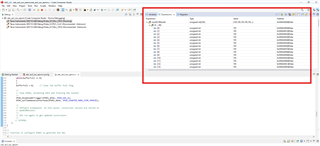
Hi Arun,
Thanks for answering the questions:
We are trying with multiple value on A4 (5v, 3.3v, GND) but output is same as enclosed in my very first query.

Also make sure to choose the correct Package of the device, as you are using LAUNCH PAD you can select the 169NMR.
Refresh the pin mux config once to "All" again if it show an error after changing package.

Try the above changes and check if you are getting the expected ADC code.
For providing ADC input :
BR,
Nilesh