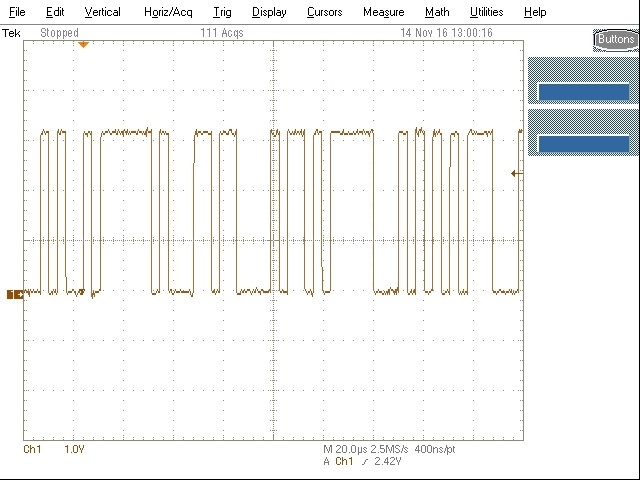Hello,
I am trying to write a very basic program to test communication between two DSP's using SCI.
I am connecting pin no 3 of EZdsp1 to Pin no 4 of EZdsp 2 and Pin no 3 of EZdsp 2 to pin no 4 of Ez dsp1. all from port 8 for both the EZdsp kits.
for transmitter i am using this code
#include "DSP28x_Project.h" // Device Headerfile and Examples Include File
// Prototype statements for functions found within this file.
void scia_loopback_init(void);
void scia_fifo_init(void);
void scia_xmit(int a);
void error();
interrupt void scia_rx_isr(void);
interrupt void scia_tx_isr(void);
// Global counts used in this example
Uint16 LoopCount;
Uint16 ErrorCount;
void main(void)
{
Uint16 SendChar;
Uint16 ReceivedChar;
// Step 1. Initialize System Control registers, PLL, WatchDog, Clocks to default state:
// This function is found in the DSP2833x_SysCtrl.c file.
InitSysCtrl();
// Step 2. Select GPIO for the device or for the specific application:
// This function is found in the DSP2833x_Gpio.c file.
// InitGpio(); skip this as this is example selects the I/O
// for SCI-A in this file itself
InitSciGpio();
// Step 3. Initialize PIE vector table:
// The PIE vector table is initialized with pointers to shell Interrupt
// Service Routines (ISR). The shell routines are found in DSP2833x_DefaultIsr.c.
// Insert user specific ISR code in the appropriate shell ISR routine in
// the DSP28_DefaultIsr.c file.
// Disable and clear all CPU interrupts:
DINT;
IER = 0x0000;
IFR = 0x0000;
// Initialize Pie Control Registers To Default State:
// This function is found in the DSP2833x_PieCtrl.c file.
// InitPieCtrl(); PIE is not used for this example
// Initialize the PIE Vector Table To a Known State:
// This function is found in DSP2833x_PieVect.c.
// This function populates the PIE vector table with pointers
// to the shell ISR functions found in DSP2833x_DefaultIsr.c.
InitPieVectTable();
// Enable CPU and PIE interrupts
// This example function is found in the DSP2833x_PieCtrl.c file.
EnableInterrupts();
// Step 4. Initialize all the Device Peripherals to a known state:
// This function is found in DSP2833x_InitPeripherals.c
// InitPeripherals(); skip this for SCI tests
// Step 5. User specific functions, Reassign vectors (optional), Enable Interrupts:
LoopCount = 0;
ErrorCount = 0;
scia_fifo_init(); // Initialize the SCI FIFO
scia_loopback_init(); // Initalize SCI for digital loop back
// Note: Autobaud lock is not required for this example
// Send a character starting with 0
SendChar = 10;
// Step 6. Send Characters forever starting with 0x00 and going through
// 0xFF. After sending each, check the recieve buffer for the correct value
for(;;)
{
scia_xmit(SendChar);
while(SciaRegs.SCIFFRX.bit.RXFFST !=1) { } // wait for RRDY/RXFFST =1 for 1 data available in FIFO
// Check received character
ReceivedChar = ScibRegs.SCIRXBUF.all;
if(ReceivedChar != SendChar) error();
// Move to the next character and repeat the test
SendChar++;
// Limit the character to 8-bits
SendChar &= 0x00FF;
LoopCount++;
}
}
// Step 7. Insert all local Interrupt Service Routines (ISRs) and functions here:
void error()
{
ErrorCount++;
// asm(" ESTOP0"); // Uncomment to stop the test here
// for (;;);
}
// Test 1,SCIA DLB, 8-bit word, baud rate 0x000F, default, 1 STOP bit, no parity
void scia_loopback_init()
{
// Note: Clocks were turned on to the SCIA peripheral
// in the InitSysCtrl() function
SciaRegs.SCICCR.all =0x0007; // 1 stop bit, No loopback
// No parity,8 char bits,
// async mode, idle-line protocol
SciaRegs.SCICTL1.all =0x0003; // enable TX, RX, internal SCICLK,
// Disable RX ERR, SLEEP, TXWAKE
SciaRegs.SCICTL2.all =0x0003;
SciaRegs.SCICTL2.bit.TXINTENA =1;
SciaRegs.SCICTL2.bit.RXBKINTENA =1;
SciaRegs.SCIHBAUD =0x0000;
SciaRegs.SCILBAUD =0x000F;
// SciaRegs.SCICCR.bit.LOOPBKENA =1; // Enable loop back
SciaRegs.SCICTL1.all =0x0023; // Relinquish SCI from Reset
}
// Transmit a character from the SCI'
void scia_xmit(int a)
{
SciaRegs.SCITXBUF=a;
}
// Initalize the SCI FIFO
void scia_fifo_init()
{
SciaRegs.SCIFFTX.all=0xE040;
SciaRegs.SCIFFRX.all=0x204f;
SciaRegs.SCIFFCT.all=0x0;
}
#include "DSP28x_Project.h" // Device Headerfile and Examples Include File
// Prototype statements for functions found within this file.
void scia_loopback_init(void);
void scia_fifo_init(void);
void scia_xmit(int a);
void error();
interrupt void scia_rx_isr(void);
interrupt void scia_tx_isr(void);
// Global counts used in this example
Uint16 LoopCount;
Uint16 ErrorCount;
void main(void)
{
Uint16 SendChar;
Uint16 ReceivedChar;
// Step 1. Initialize System Control registers, PLL, WatchDog, Clocks to default state:
// This function is found in the DSP2833x_SysCtrl.c file.
InitSysCtrl();
// Step 2. Select GPIO for the device or for the specific application:
// This function is found in the DSP2833x_Gpio.c file.
// InitGpio(); skip this as this is example selects the I/O
// for SCI-A in this file itself
InitSciGpio();
// Step 3. Initialize PIE vector table:
// The PIE vector table is initialized with pointers to shell Interrupt
// Service Routines (ISR). The shell routines are found in DSP2833x_DefaultIsr.c.
// Insert user specific ISR code in the appropriate shell ISR routine in
// the DSP28_DefaultIsr.c file.
// Disable and clear all CPU interrupts:
DINT;
IER = 0x0000;
IFR = 0x0000;
// Initialize Pie Control Registers To Default State:
// This function is found in the DSP2833x_PieCtrl.c file.
// InitPieCtrl(); PIE is not used for this example
// Initialize the PIE Vector Table To a Known State:
// This function is found in DSP2833x_PieVect.c.
// This function populates the PIE vector table with pointers
// to the shell ISR functions found in DSP2833x_DefaultIsr.c.
InitPieVectTable();
// Enable CPU and PIE interrupts
// This example function is found in the DSP2833x_PieCtrl.c file.
EnableInterrupts();
// Step 4. Initialize all the Device Peripherals to a known state:
// This function is found in DSP2833x_InitPeripherals.c
// InitPeripherals(); skip this for SCI tests
// Step 5. User specific functions, Reassign vectors (optional), Enable Interrupts:
LoopCount = 0;
ErrorCount = 0;
scia_fifo_init(); // Initialize the SCI FIFO
scia_loopback_init(); // Initalize SCI for digital loop back
// Note: Autobaud lock is not required for this example
// Send a character starting with 0
SendChar = 10;
// Step 6. Send Characters forever starting with 0x00 and going through
// 0xFF. After sending each, check the recieve buffer for the correct value
for(;;)
{
while(SciaRegs.SCIFFRX.bit.RXFFST !=1) { } // wait for RRDY/RXFFST =1 for 1 data available in FIFO
// Check received character
ReceivedChar = ScibRegs.SCIRXBUF.all;
scia_xmit(ReceivedChar);
}
}
// Step 7. Insert all local Interrupt Service Routines (ISRs) and functions here:
void error()
{
ErrorCount++;
// asm(" ESTOP0"); // Uncomment to stop the test here
// for (;;);
}
// Test 1,SCIA DLB, 8-bit word, baud rate 0x000F, default, 1 STOP bit, no parity
void scia_loopback_init()
{
// Note: Clocks were turned on to the SCIA peripheral
// in the InitSysCtrl() function
SciaRegs.SCICCR.all =0x0007; // 1 stop bit, No loopback
// No parity,8 char bits,
// async mode, idle-line protocol
SciaRegs.SCICTL1.all =0x0003; // enable TX, RX, internal SCICLK,
// Disable RX ERR, SLEEP, TXWAKE
SciaRegs.SCICTL2.all =0x0003;
SciaRegs.SCICTL2.bit.TXINTENA =1;
SciaRegs.SCICTL2.bit.RXBKINTENA =1;
SciaRegs.SCIHBAUD =0x0000;
SciaRegs.SCILBAUD =0x000F;
// SciaRegs.SCICCR.bit.LOOPBKENA =1; // Enable loop back
SciaRegs.SCICTL1.all =0x0023; // Relinquish SCI from Reset
}
// Transmit a character from the SCI'
void scia_xmit(int a)
{
SciaRegs.SCITXBUF=a;
}
// Initalize the SCI FIFO
void scia_fifo_init()
{
SciaRegs.SCIFFTX.all=0xE040;
SciaRegs.SCIFFRX.all=0x204f;
SciaRegs.SCIFFCT.all=0x0;
}
Am i doing something wrong with the code or the hardware connection?