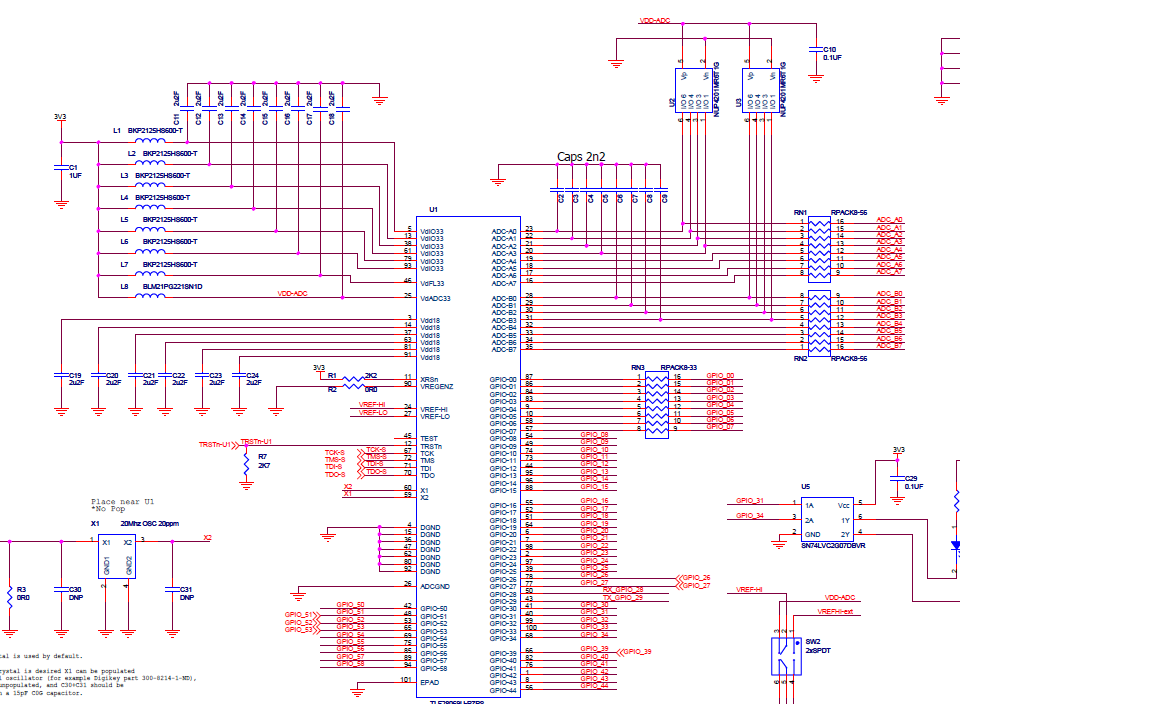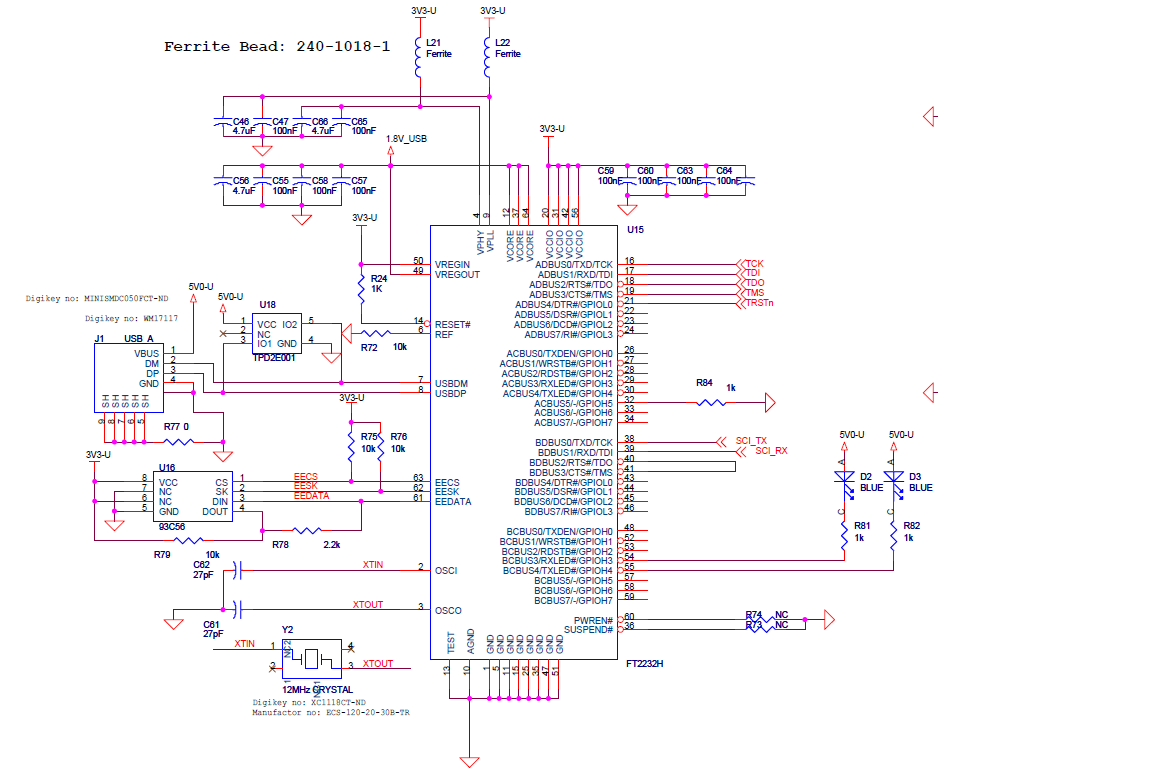Tool/software: Code Composer Studio
Hi,
I am trying to make my custom PCB .
I am using FTDI mini module - https://www.digikey.com/product-detail/en/ftdi/FT2232H%2520MINI%2520MODULE/768-1030-ND/2027252&?gclid=EAIaIQobChMI-pPJ9fv84AIVDVYNCh1Wxgh0EAkYCiABEgKtu_D_BwE