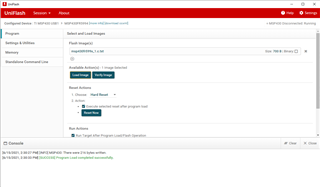Other Parts Discussed in Thread: UNIFLASH, , MSP-FET, MSP430WARE, MSP-TS430PN80B, MSP430FR5994
Hi Team MSP,
How can I use DSLite scripter in UniFlash to force MSP430 into 4Wire JTAG mode w/ TEST/nRST?
Where is the best documentation WRT DSLite in UniFlash.. Is this the only/best ( http://software-dl.ti.com/ccs/esd/uniflash/docs/v5_0/quick_start_guide/uniflash_quick_start_guide.html ) ?
Anything in http://devi.ti.com/tirex etc.. or a specific app note?
Thanks, Merril
Ref.. The required sequence on TEST/nRST to enable 4Wire JTAG is described here.. (https://www.ti.com/lit/ug/slau320aj/slau320aj.pdf )..