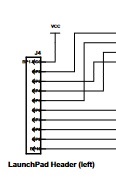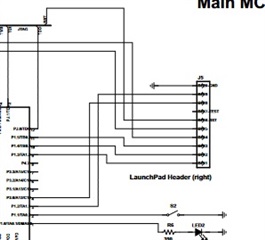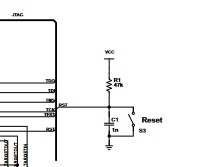Other Parts Discussed in Thread: MSP430FR5969
Hello all,
I'm working on a project for school using the MSP430FR5969 launchpad. The program I have for the launchpad takes in data from a sensor and transmits it via bluetooth. The problem I am having is that after I disconnect the launchpad from my computer, and connect it to an external power source it doesn't turn. The power source I am using is a boosterpack which connects to pin J4 (VCC) and J5 (GND). One question I have is should the LED that's turned on when you plug in USB turn on when you power the board externally?
Anyways, I've read online that you have to set the RST pin high when powering on the board, I tried pushing the button on the launchpad when powering it but that didn't work as well. When we read the pins for VCC when the boosterpack is connected, it reads 3.3V (which is our desired value). So, is there a problem in how we're powering it on initially? Any tips or advice? Thanks