Other Parts Discussed in Thread: MSP430F2272, MSP-FET, UNIFLASH
Dear TI,
I used MSP_FET Flash Emulation Tool to load software into MSP430F2272 micro. It had been working but suddenly, the emulator failed and the next message appears:
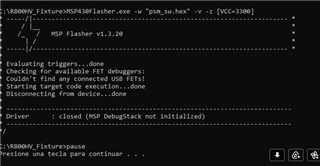
I have changed the tool and it works again during two months and now it fails again and the emulator doesn't work. This is the third emulator that has been broken. Any idea why do the emulators fails? Is there any possibility to recover the emulators?
Best regards.

