- Ask a related questionWhat is a related question?A related question is a question created from another question. When the related question is created, it will be automatically linked to the original question.
This thread has been locked.
If you have a related question, please click the "Ask a related question" button in the top right corner. The newly created question will be automatically linked to this question.
Hi all,
I am using a TI dev kit for the MSP-430FR5969 micro and am running into a firmware update error. I cannot upload firmware in dev kit as a result of this error. I have spent several hours trying to debug it and it does not seem to be anywhere. I have looked through the e2e forms but cannot seem to find the cause of this error or a good solution. Here are things I have tried so far.
1. uninstalled and reinstalled drivers and CCSNo effect.
2. Energia IDE was used to flash the simple LED code.No effect.
3. Installed old drivers after rolling back drivers.No effect.
4. Make use of the CCS cloud version. No effect.
Link to Dev kit: https://www.ti.com/tool/MSP-EXP430FR5969
CCS Version: Version: 12.1.0.00007
MSPDS-USB driver version: Version: 1.0.1.2. Link: https://www.ti.com/tool/MSPDS#downloads
Can someone please help me out resolution this?
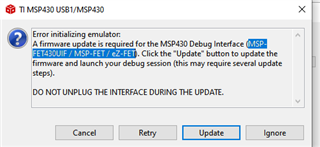
Thanks,
Tarun Sharma
Are you saying you've clicked the "Update" button and it fails? The message in your screenshot is simply saying the FET in the dev kit needs to be updated; this is done by clicking the "Update" button on the popup.
Hi Tarun Sharma,
Have you been able to program with this device before or is this the first time you are attempting to program it?
Regards,
Luke
Yes, I have. That makes me think that there is version or compatibility issues with CCS, Driver and MSP-FET.
Hi all, I am following up on my request above. To clarify the issues, I am having issues with current CCS version. When I hit run, here is what I see.
1. Error Initializing Emulator
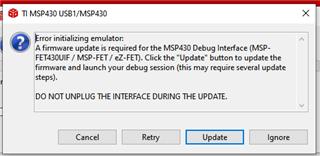
2. When I select update, I get same error above. If I hit retry, I get back to same error. If I hit ignore, then I get this error below,
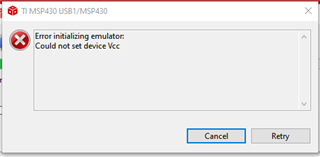
Is can somebody really assist?
Thanks,
Tarun Sharma
Hi Luke,
Thanks for responding and looking into this. I still get this error after it tries to update. Yes, I did try to do a fresh install of driver. No effect.

Hi Tarun,
Regards,
Luke
Hi Luke,
I traced the issue to the Jumper J5 VCC - GND connected. This board was brand new so this was placement was unexpected. Issued is now resolved. Please close this ticket.
**Attention** This is a public forum