Other Parts Discussed in Thread: MSP430FR6045, , EVM430-FR6047
MSP430FR6045 Custom Board is being tested by connecting it to the USS program.
The PC and custom board were connected using CAPTIVATE-PGMR.
At some point while using it, when I run Connect in the USS program, the following error occurs.
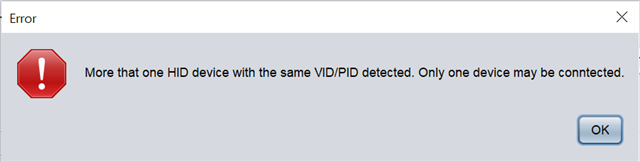
"More that one HID device with the same VID/PID detected. Only one device may be conntected."
I did not connect any other devices other than the CAPTIVATE-PGMR board.
Disconnecting and then reconnecting or rebooting the PC does not solve the problem.
When connecting CAPTIVATE-PGMR to another PC and testing it, it was confirmed that it works normally.
Why does this problem occur? how can i solve it?

