- Ask a related questionWhat is a related question?A related question is a question created from another question. When the related question is created, it will be automatically linked to the original question.
This thread has been locked.
If you have a related question, please click the "Ask a related question" button in the top right corner. The newly created question will be automatically linked to this question.
Hi,
Follow up BOOSTXL-TPS650861 EVM User's Guide (swcu190.pdf), compledted to install below required software.
1. IPG-UI EVM GUI veriosn: 2.5.0.5
2. TPS65086100 IPG-UI device file version: 1.1
3. USB2ANY firmware version: USB2ANY-Explorer-2.7.0.0
4. MSP430_USB_Firmware version: MSPUSBDescriptor Tool-5_00_11_22
5. TPS65086100 OTP Generator tool
Updated the MSP430F5529 Firmware (v2.7.0.0) into MSP-EXP430F5529LP and HPA665-001 (USB2ANY kit).
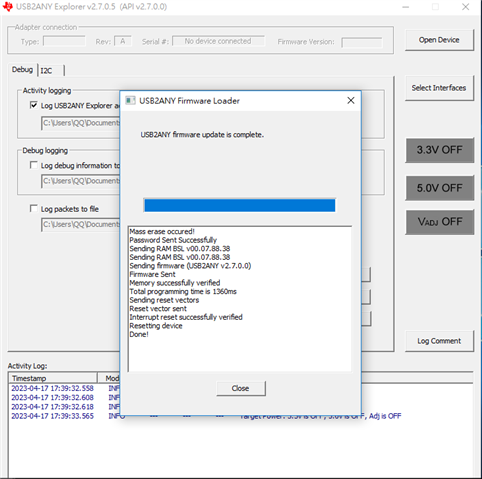
Updated the Programming Script File to TPS650861-Script-1p0.js file.
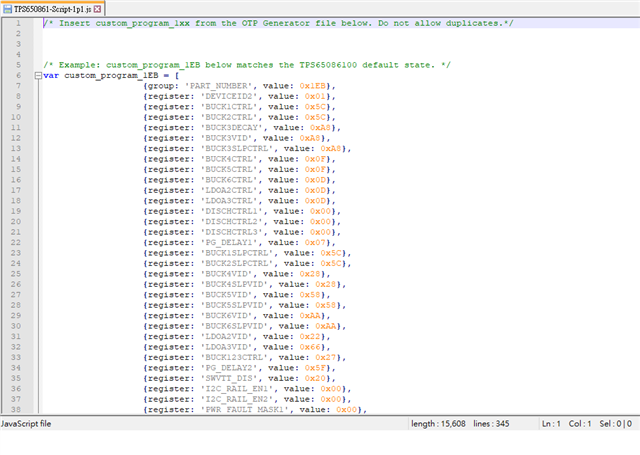
Then performed to program the device using IPG-UI EVM GUI by MSP-EXP430F5529LP+BOOSTXL-TPS650861 in section 4.4 Step 5. The IPG-UI reports show "Hardware NOT Connected" as below
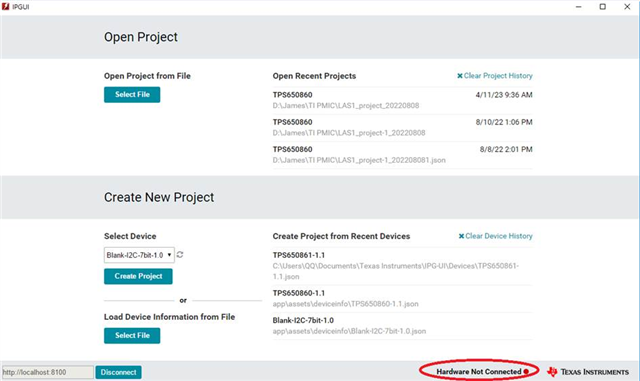
But changed a HPA665-001(USB2ANY kit) board, IPG-UI reports show "Hardware Connected" as below,
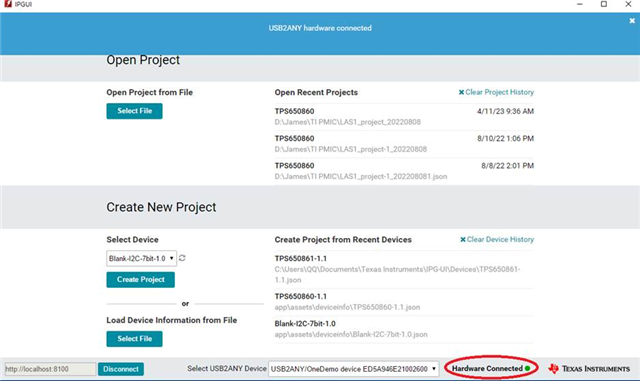
Why does not IPG-UI connect MSP-EXP430F5529LP, because we would like to pre-program a TPS65086100RSKR OTP code by this?
Could you help to clarify this problem?
Thanks.
Hi James,
In the BOOSTXL-TPS650861 User's Guide we recommend a specific firmware update program but it looks like download page is under maintenance at the moment. I will send the program to Ben Su since he has also come forward on this matter in this thread.
Alternatively, try this link to get the specific firmware update software: https://dr-download.ti.com/secure/software-development/application-software-framework/MD-WFl403n8LD/5.20.07.01/MSP430_USB_Firmware_Upgrade_Example-1.3.1.2-Setup.exe
Try to repeat the firmware update process using the the MSP430_USB_Firmware_Upgrade_Example-1.3.1.1-Setup file.
Regards,
James
**Attention** This is a public forum