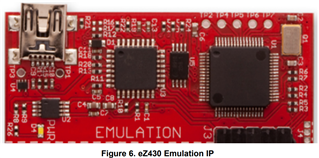Other Parts Discussed in Thread: MSP-FET, MSP430G2452, MSP430G2553,
After puzzling over this off and on for the last couple of weeks, reading tens of E2E threads I can't seem to find a solution. I suspect that because I first used CCS with the MSP430 USB Debug Interface (MSP-FET 430UIF) that Windows (11 Home 64 bit) has determined that's the correct driver. When I look at Project>Properties and select "identify I get Error initializing emulator:
Could not find MSP-FET430UIF on specified COM port.
I tried also installing an old rev of CCS (v9) because one thread had a comment that indicated EXP430G2 was no longer supported and that you need G2ET now, but other info suggests that current CCS supports all older hardware. I tried finding the correct driver, downloaded ti_msp430driver_setup_1.0.1.1 but could not find one that looked appropriate for the G2.
Can you tell if I've correctly identified the problem and point me to the correct driver? I think I can figure out how to manually install after uninstalling or disabling the existing one but directions to do that wouldn't hurt.
If not, what else can I do or can you point me to a thread I've missed. There are a ton of threads with similar problems, "already in use" ... problems with UART flash, etc. but none that I could find for this particular problem.
Thanks,
Jim