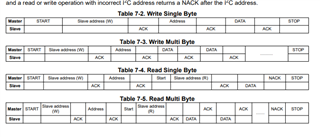Other Parts Discussed in Thread: MSPM0G3507, BOOSTXL-BASSENSORS, HDC2010
I'm working with the MSPM0G3507 Launchpad with a BOOSTXL-BASSENSORS connected together.
On the BOOSTXL there is a temperature device HDC2010 at I2C address 0x40.
I’m executing code from the examples directory of the mspm0_sdk_1_10_01_05, file name: I2C_CONTROLLER_RW_MULTIBYTE_FIFO_POLL.c
The code is executing and running without errors reading the first 8 locations of the device (HDC2010). What I'd like to accomplish is to read the final four locations at address 0xFC, 0xFD, 0xFE and 0xFF of the HDC2010 device.
A code example would be helpful on how to extend this address up to the last four register address locations.
Thanks