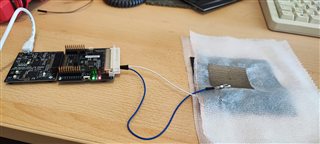Other Parts Discussed in Thread: CAPTIVATE-PGMR, CAPTIVATE-FR2676, CAPTIVATE-BSWP, CCSTUDIO, UNIFLASH
Tool/software:
Hello TI Support,
I have ordered the following components for capacitive measurement:
- CAPTIVATE-PGMR Hardware programming tool
- CAPTIVATE-FR2676 Evaluation board
- CAPTIVATE-BSWP Evaluation board
For software, I have already downloaded Java, the Design Center GUI, and Code Composer Studio (CCSTUDIO).
I have connected all the parts to perform the measurement. I can see that the device is getting connected in the GUI, but I am not able to see any graphs or measurements. Is it possible to have an online meeting to discuss this issue?
Please let me know your availability, and I will send you an online BBB meeting request.
Kind regards,
Sushant