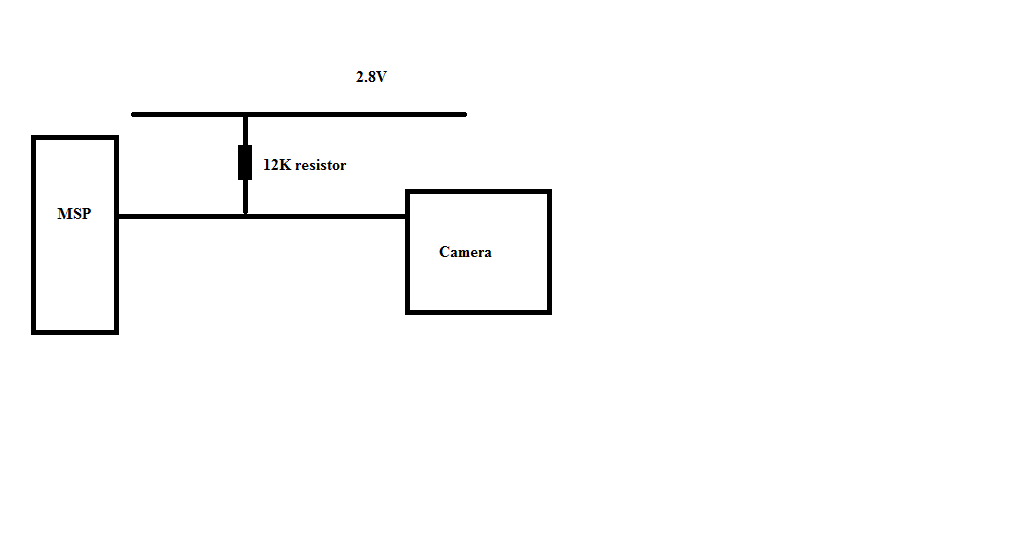I am new to MSP, I have a Toshiba Module capable of VGA resolution. I am planning to interface it with MSP430G2553, so I am looking for I2C tutorials and Library files if there are any.
There is a problem with the module. It does not have any ANALOG output, So I am not able to view what the camera is seeing.So is there a way where I can make sure that the camera is focused properly and getting the right image?
I have attached both the datasheet end the pictures of the module.