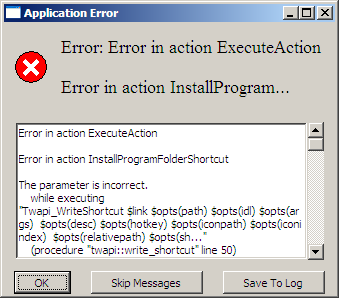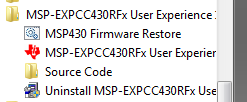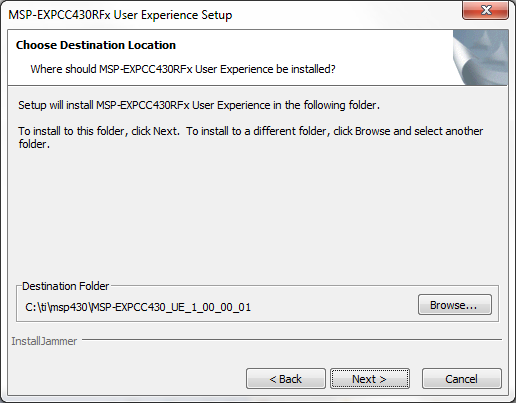Dear All,
I am working on a project using MSP-EXPCC430RF4 EVM ,i had downloaded the MSP-EXPCC430RFx user experience setup & when ever i tried to run the .exe file ,i am experiencing application error.
"Error : Error in Action execute Action
Error in Action install program
Kindly help
or share the link for correct donloadable file for MSP-EXPCC430RFx user experience setup
Please help