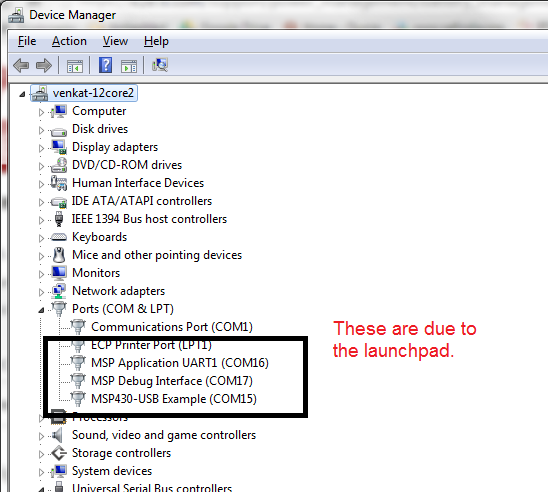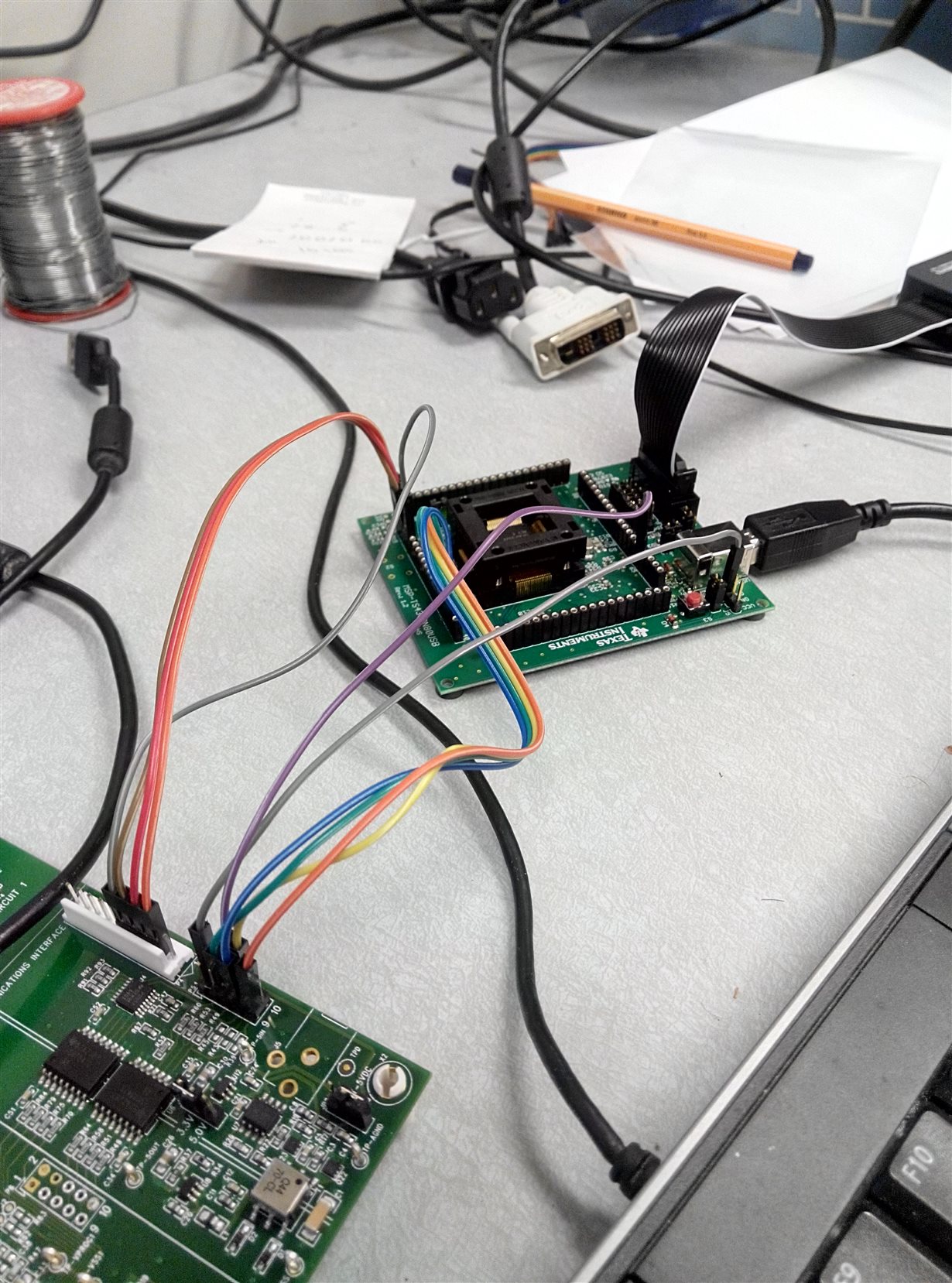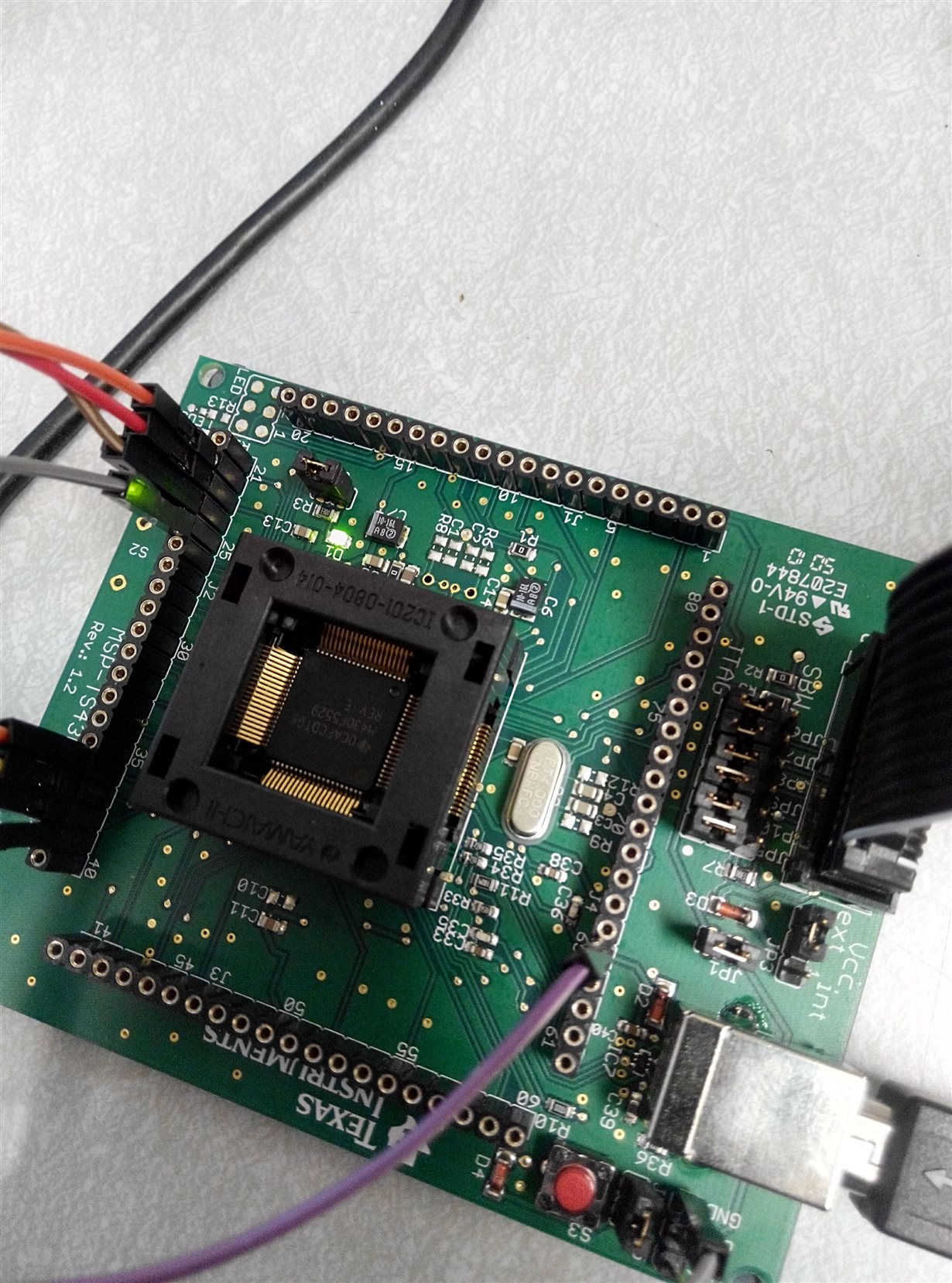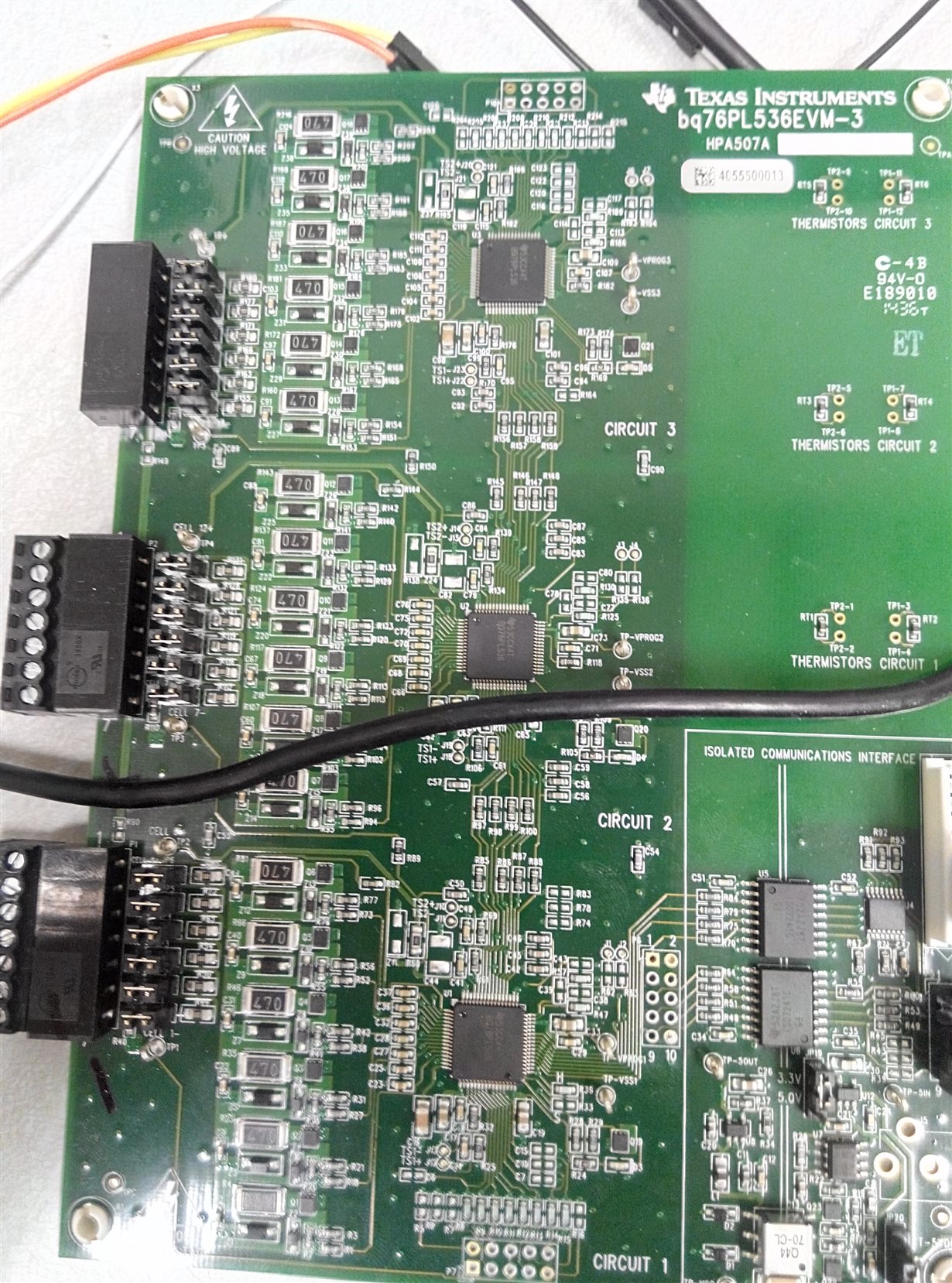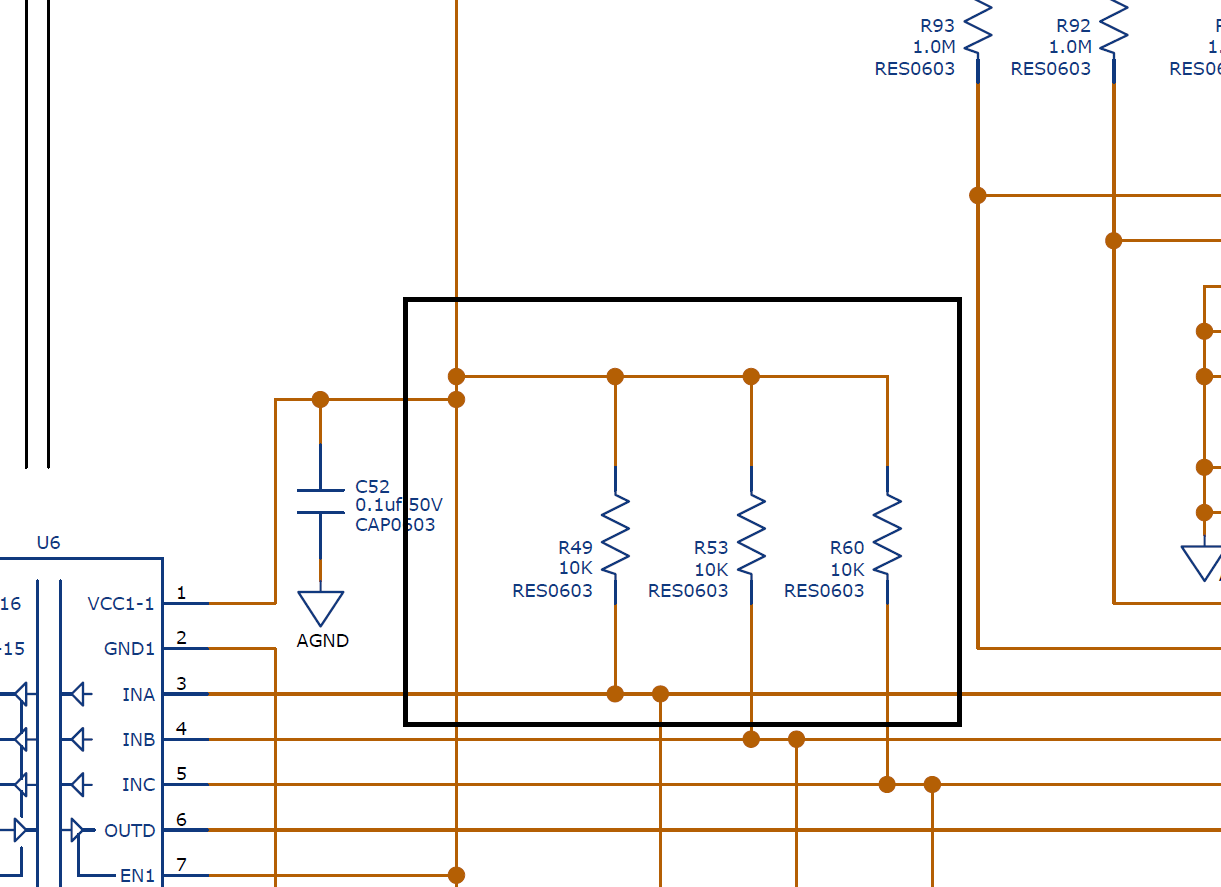Dear Forum,
In trying to make my BQ76PL536EVM talk to a microcontroller, I found the TI application report - SLAA478 - "Multi-cell Li-Ion BMS using MSP430F5529 and bq76PL536", which describes the connections and a code sample to be run on the micro-controller for communication.
Now, I ordered the MSP-430 Launchpad (MSP-EX430F5529LP), with the same microcontroller. Will this board work with bq76PL536A ?
To try on my own, I built the provided code in CCS, and uploaded it to the device. I have not been able to figure out what to do next. I opened 'putty' (hyperterminal alternative) and observed all the available COM ports, but found no communication. I also tried the same from within CCS and still no results. (i am expecting that the sample should print battery status)
The launchpad is working fine as I ran the "blink" example and it worked. I also installed MSP ware and USB drivers, so the launchpad populates three COM ports as shown in the attached image.
The battery monitor is working fine, as I tested it with Aardvark adapter and then use a power supply (in place of batteries) to connect across Pins 1 and 7 of the first chip only.
Any directions related to the issue are greatly appreciated.
Thanks
Chintan Pathak
Research Scholar,
University of Washington