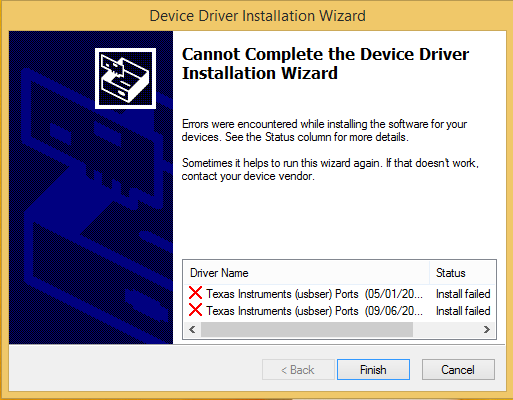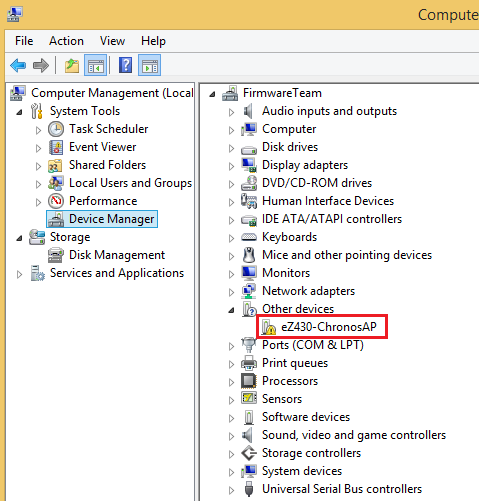Hi,
I have an eZ430-Chronos Development Tool which contains 1 eZ430-Chronos wireless watch, 1 eZ430-RF USB debugging interface, 1 USB MSP430F5509/CC1101 RF access Point,...
I have downloaded the eZ430-Chronos PC software from link (http://www.ti.com/lit/sw/slac341d/slac341d.zip) and have installed Control Center software on my PC (Windows 8.1 Pro). But I could not install driver for USB RF access point. It has occurred an error that I enclosed. I have tried it on a Windows 7's PC, it was successful.
I think this driver not support for Windows 8.1, so I try to find other driver but it is still not better.
Could you give some advices to resolve this problem?
Thank you very much.