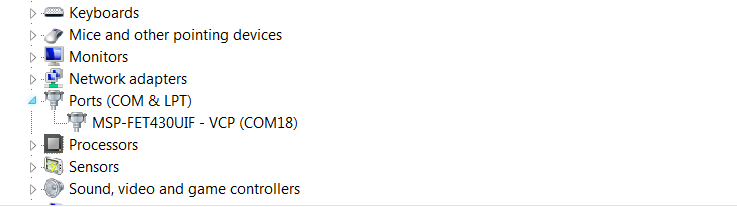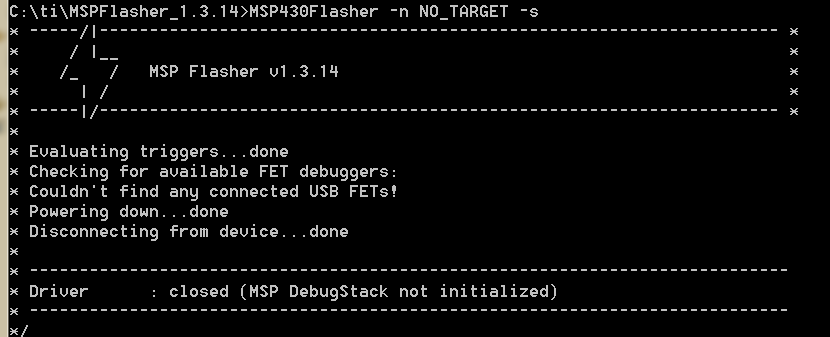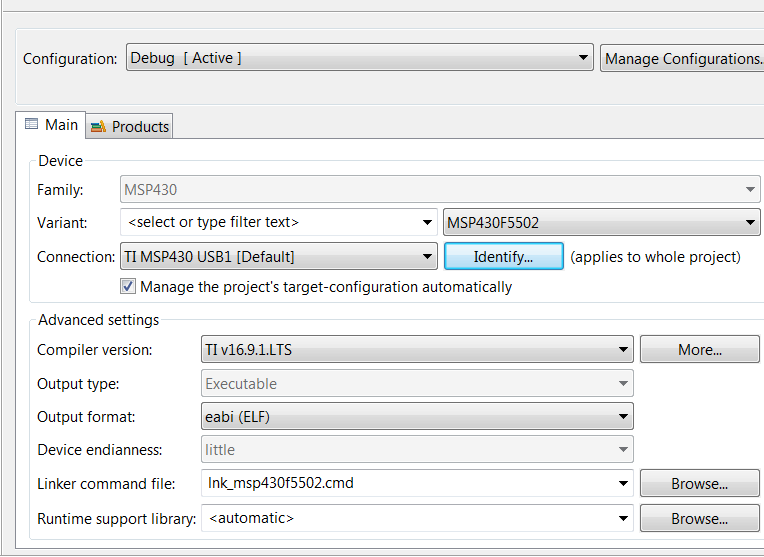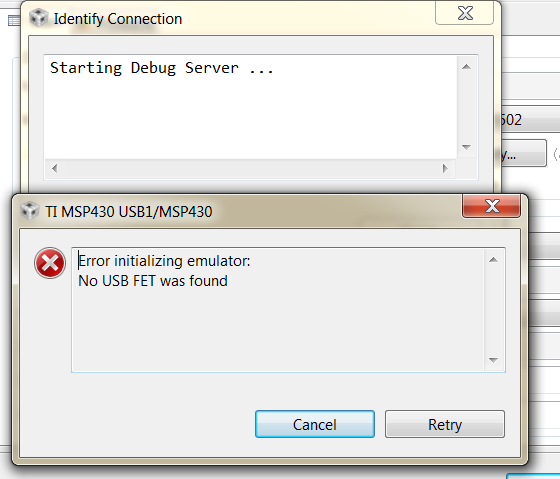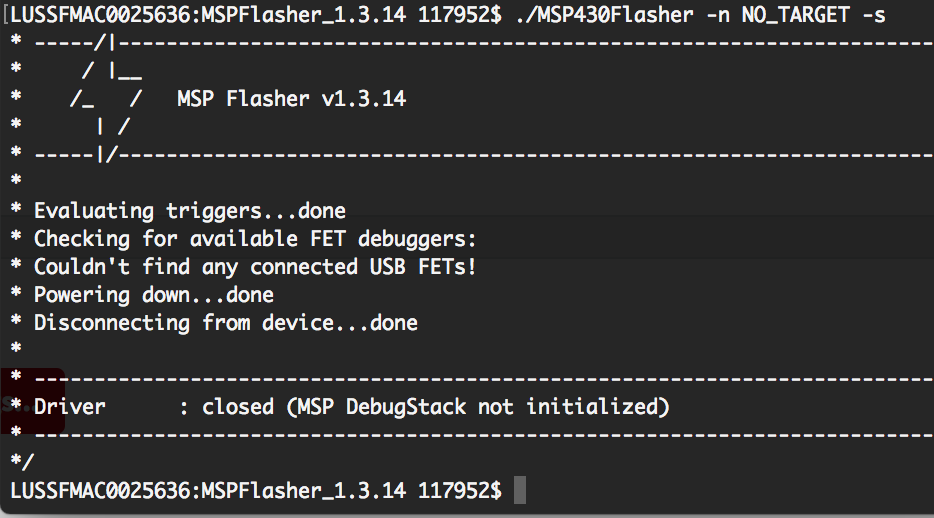Tool/software: Code Composer Studio
I'm trying to debug a project in CCS v6 in Windows on an MSP430f5502. I'm using a pretty old MSP-FET430UIF Debug-Interface. I've updated my drivers, so when I plug in the device it is recognized on my Device Manager as MSP-FET430UIF - VCP (COM18) under Ports (photo attached). However, when I hit debug in CCS it tells me "MSP430: Error initializing emulator: No USB FET was found". I have tried installing MSP430Flasher and using it to update the firmware on the device after having read the information here and on other forums, but it also says "No USB FET was found" (photo attached). If it is a firmware problem, I'm surprised that CCS didn't prompt me to update the firmare on debugging as described in the above link. I've tried switching cables, using different USB ports, and restarting CCS to no avail. Any help would be greatly appreciated.