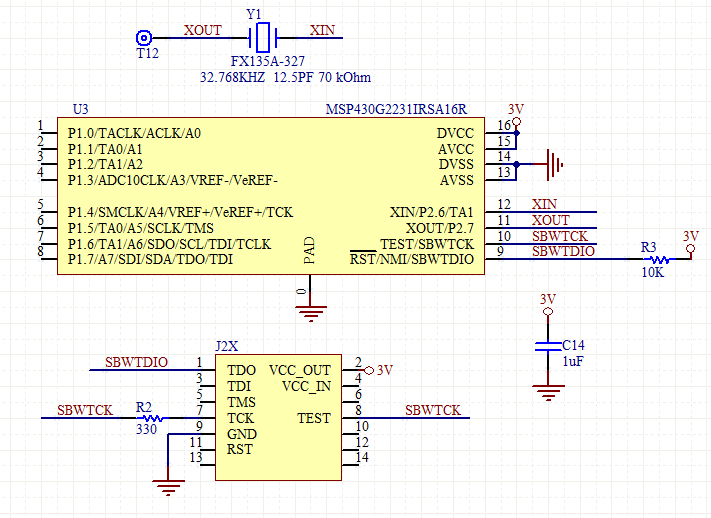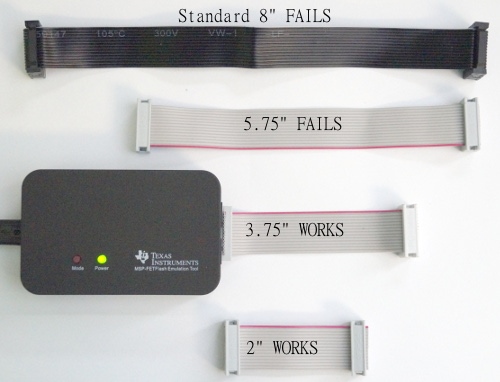Other Parts Discussed in Thread: MSP430F2013, MSP430G2231, MSP430G2955
Hello,
I recently fried one of my older MSP-FET430UI tools, and decided to a get the new - MSP-FET, so I recently purchased two MSP-FET from both mouser and digikey.
Neither will connect to my boards which use processors MSP430G2231, or MSP430F2013 with bispi. I have yet to try out other processors.
When I use an older FET: MSP-FET430UI and it works fine - no problems.
When I swap in the new FETs that I recently purchase they will not connect. I believe that there is a problem with your the new FETS. Perhaps it's a manufacturing issue, or maybe some sort of compatibility issue.
I am using CCS version 7.2.0 the latest. The Fet has a Serial Number: 1705001ECW.
Has anyone else gotten this new batch of FETs to work with these processors? Should I return the tools, and wait for the next batch, and hope TI will fix the problem?
Thanks,
Tim