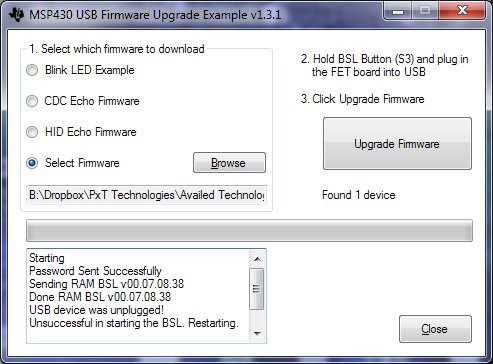I am having the same issue as this previous post. It seems it was closed without resolution.
Here is screen shot of the USB firmware upgrader I am using
The other symptom is I tried programming (by starting the debugger in CCS8) with the USB FET using the two wire interface and the first couple of times I got an "Unknown Device" message and then one time it worked and the device programmed. After that the USB Firmware Upgrade Tool worked for a time or two, and then started failing again.
Any ideas where I might start to look for what is causing this behavior?