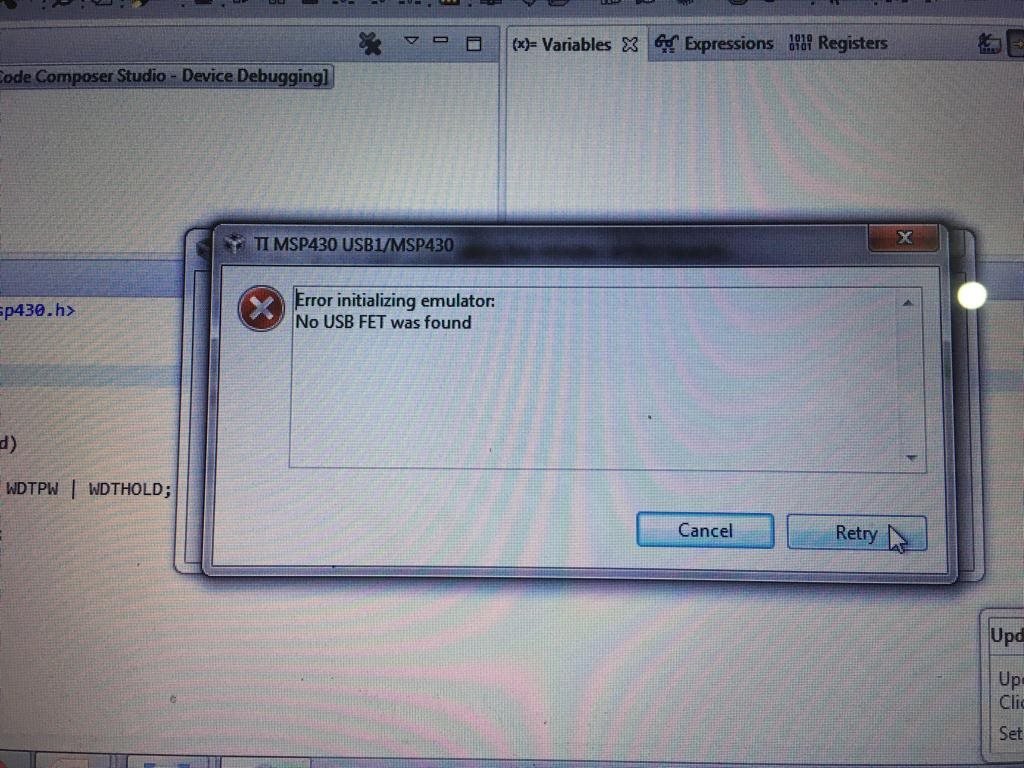Hi,
Recently i Purchased MSP430F5529LP launch pad.
I am not able to detect it in my PC. Can u please suggest me the method to detect .
I also tried to long press the BSL button while connecting it to my PC as mentioned in the user guide,but failed to detect.
After looking into few of the forums I came to know that the drivers need to be installed and I downloaded the drivers from TI website.I am unable to fix this issue.Can you please help me proceed with it.
Regards,
Divya