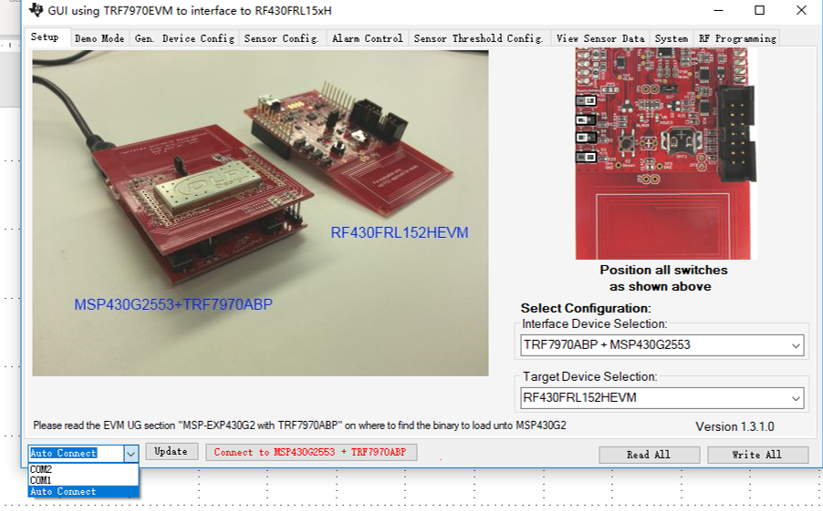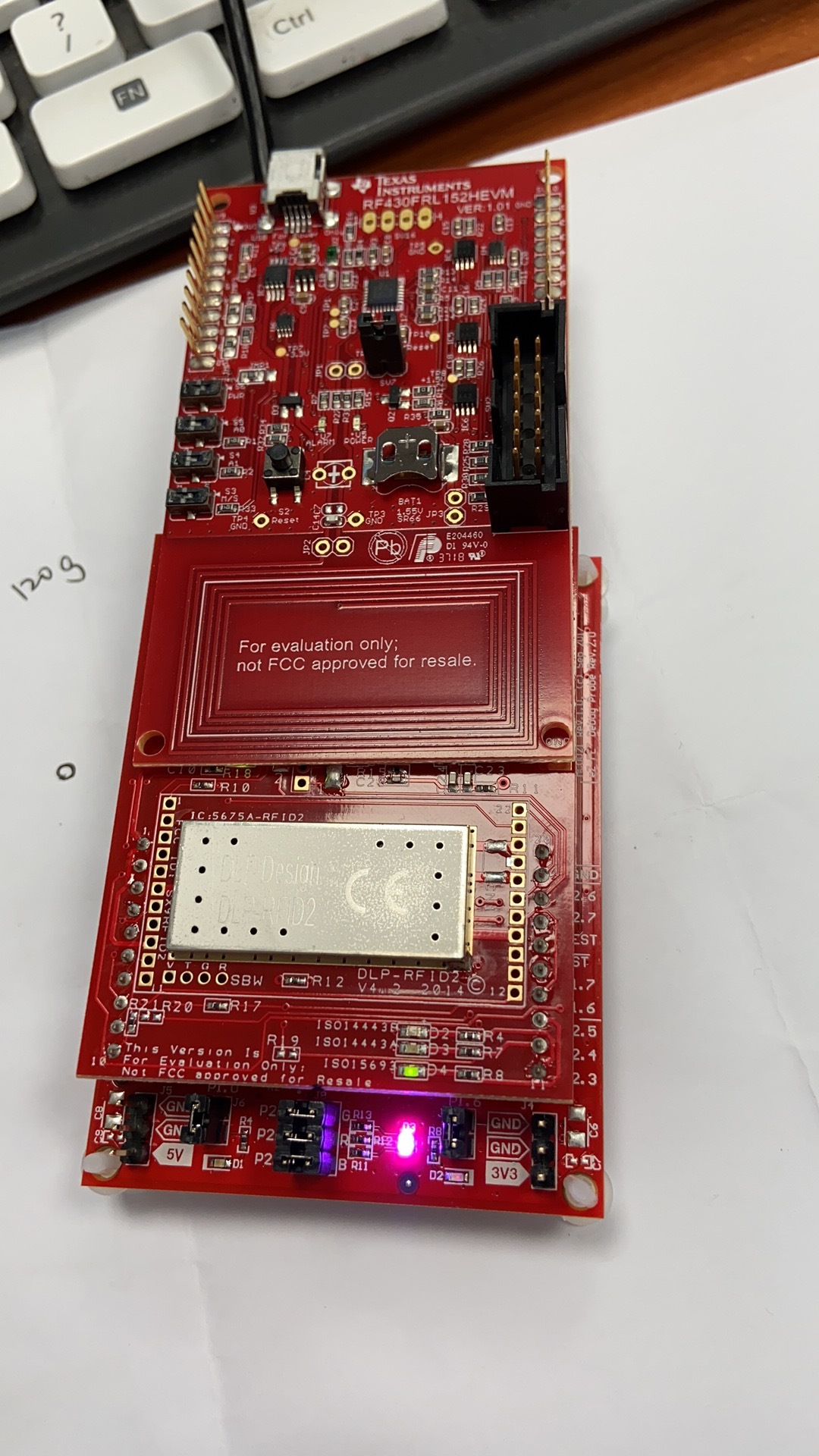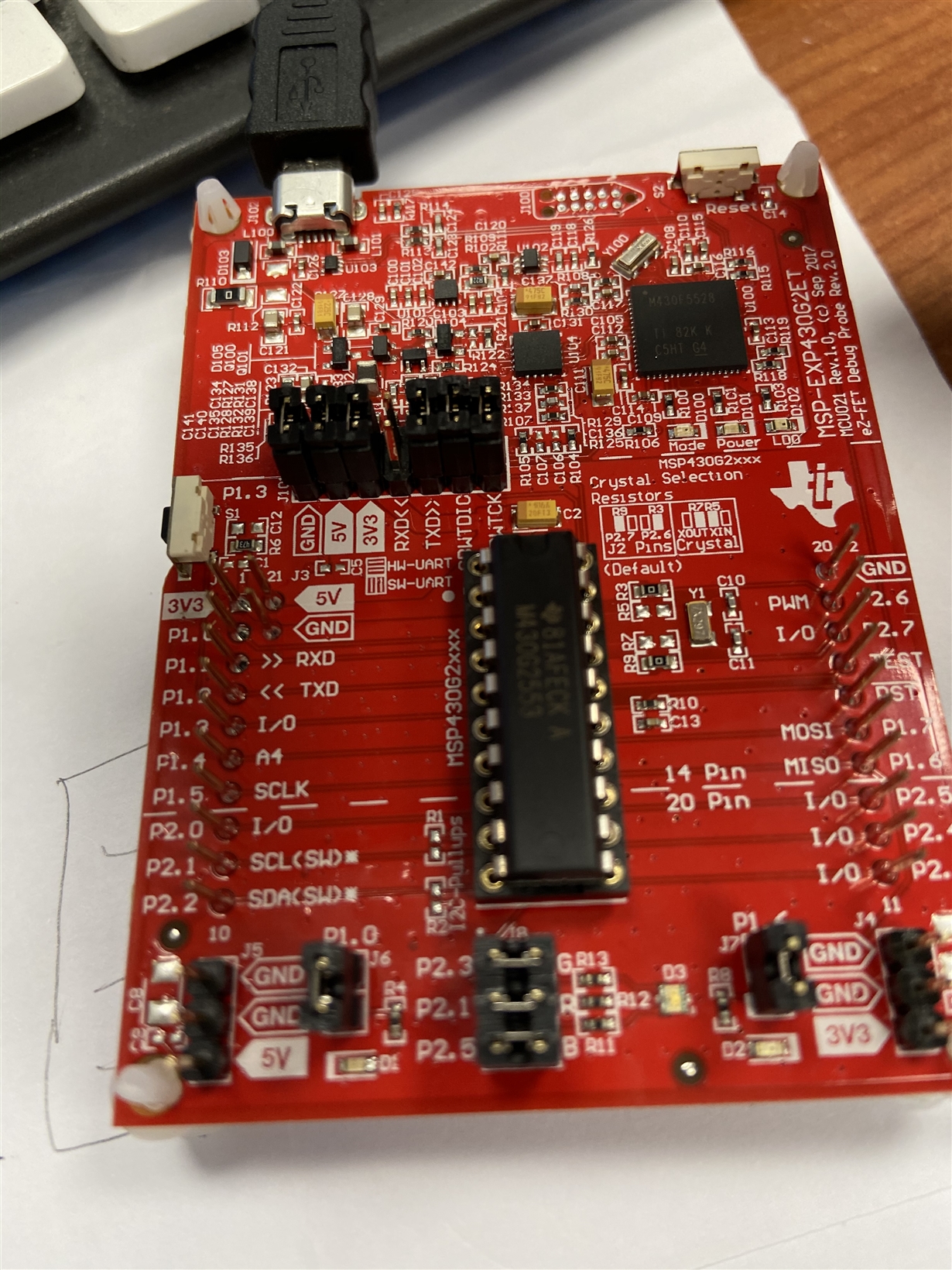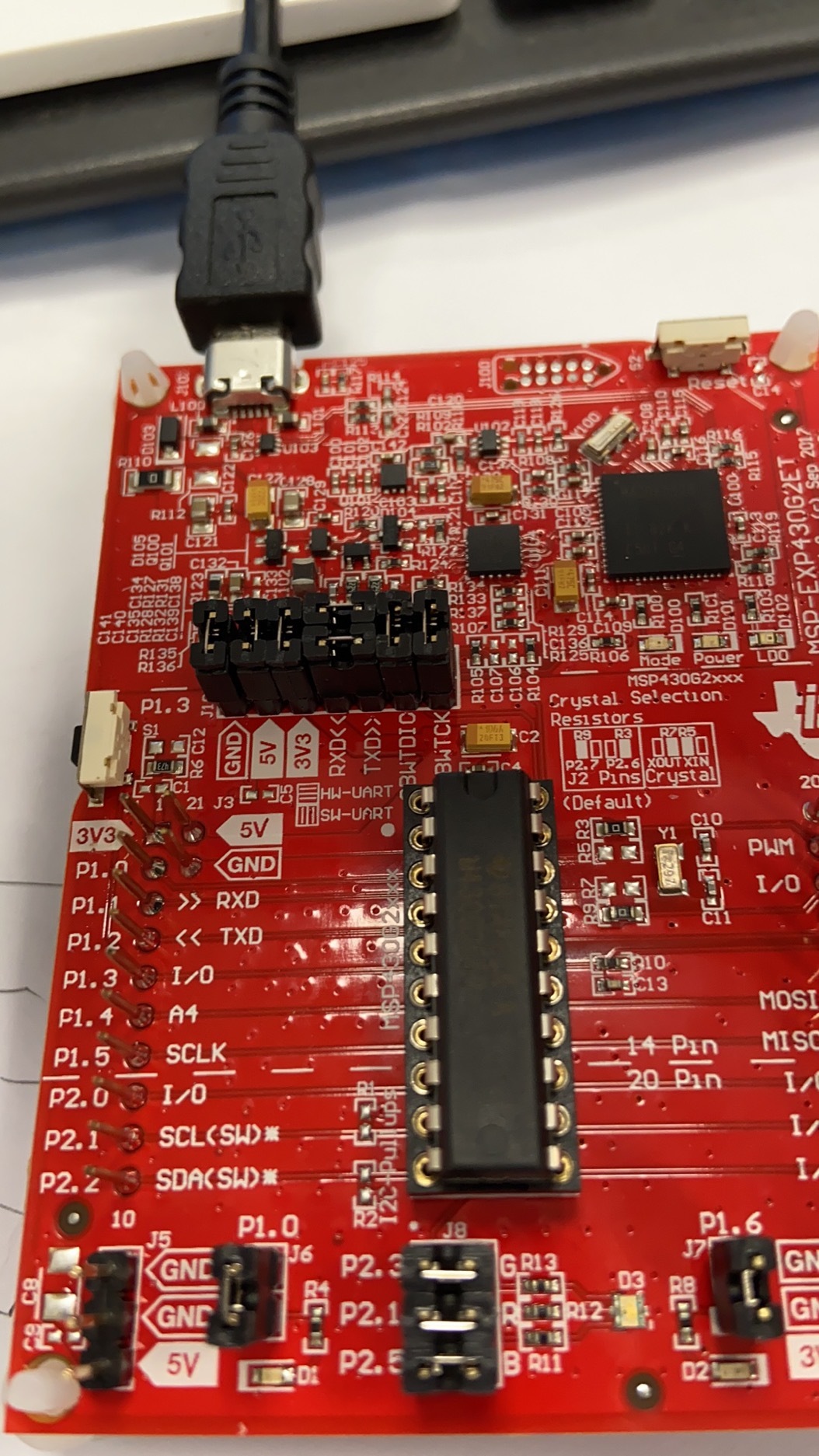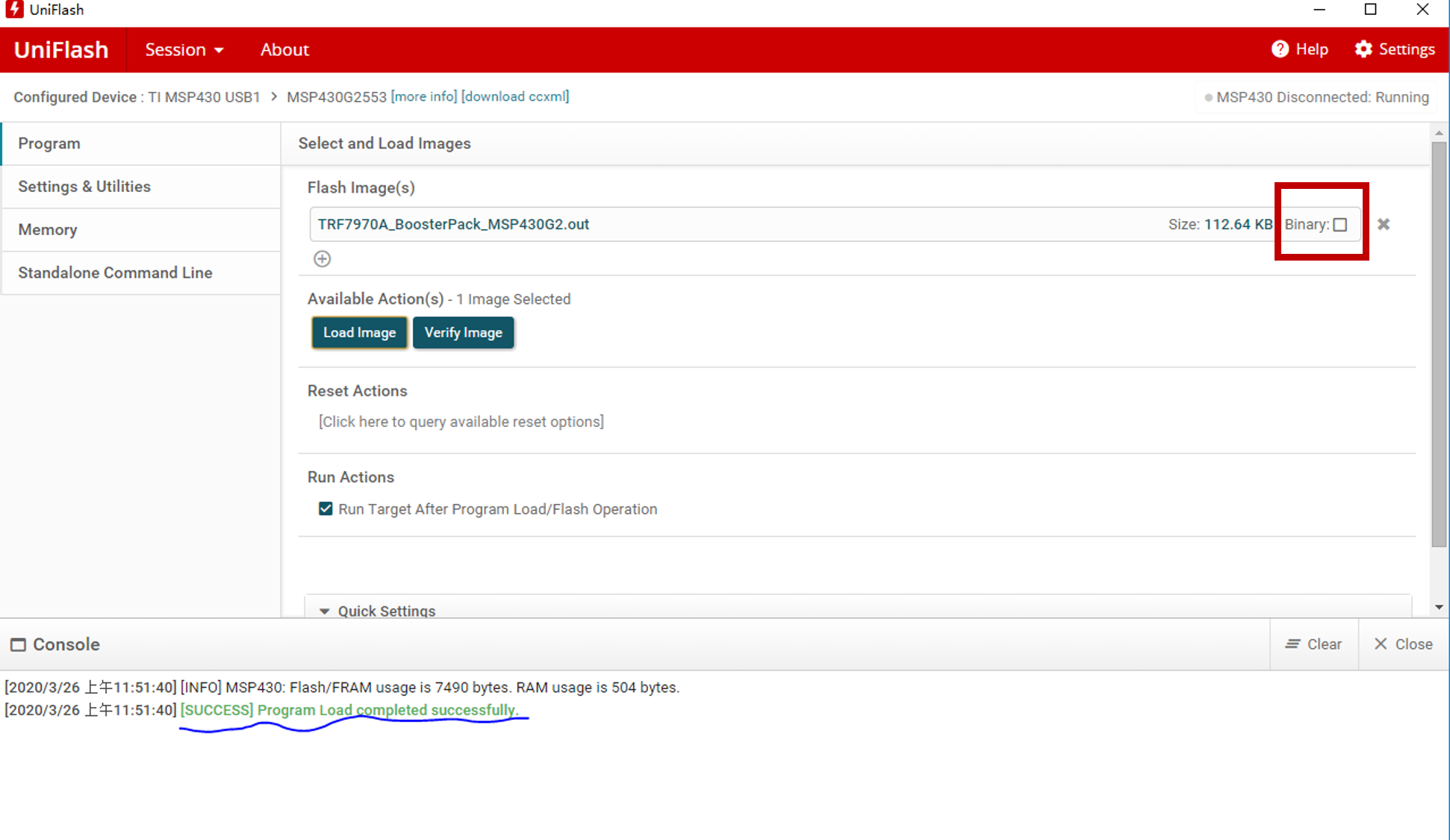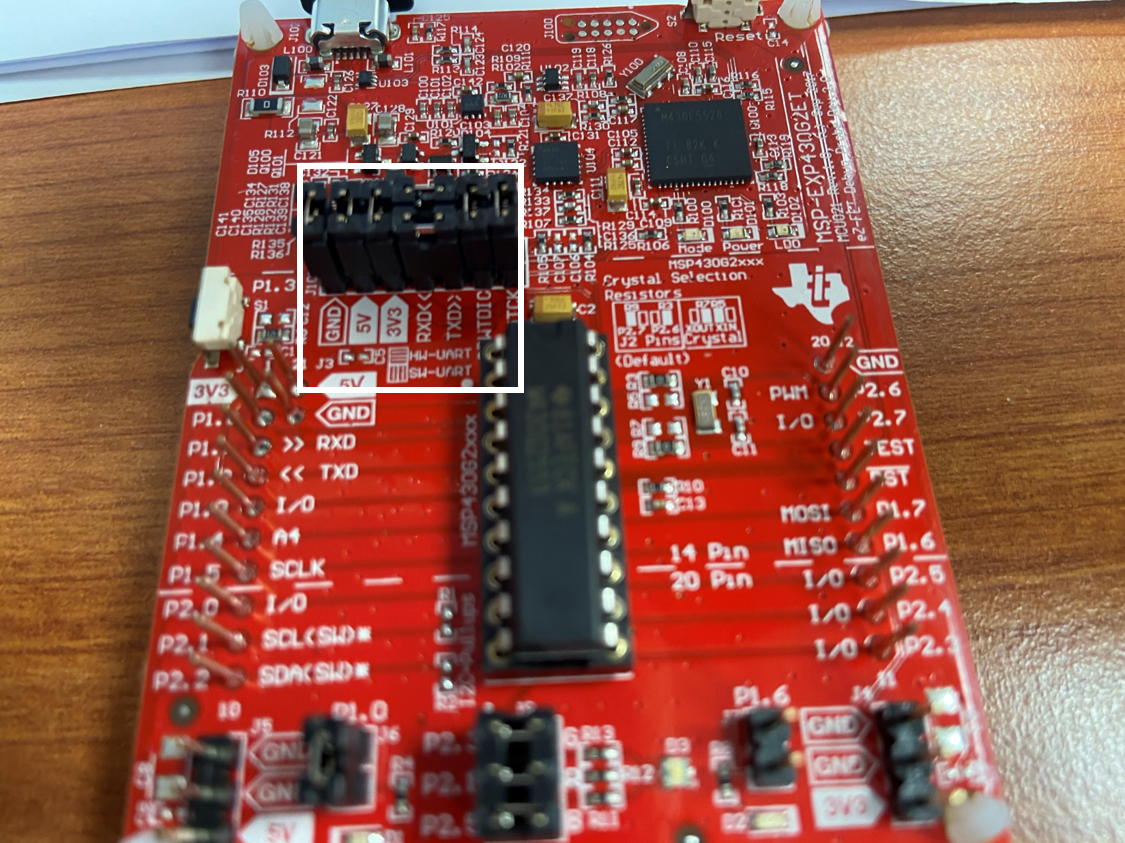Other Parts Discussed in Thread: DLP-7970ABP, UNIFLASH, , RF430FRL152HEVM
Hi! Thanks in advance because I really need your help on this.
I've bought MSP-EXP430G2ET, DLP-7970ABP and RF430FRL152HEVM. I've used UniFlash to insert the TRF7970out file to the SP-EXP430G2ET.
Then I power cycle the MSP-EXP430G2ET by pulling usb out and insert it again. Then I place the these three modules just as GUI shows.
But I still cannot connect the MSP-EXP430G2ET to GUI.
I've tried: 1. Change the MSP-EXP430G2ET COM number to 1 and 2
2. Set the S3-S6 on RF430FRL152HEVM as shown.
Can someone help me on this? Thanks a lot!