- Ask a related questionWhat is a related question?A related question is a question created from another question. When the related question is created, it will be automatically linked to the original question.
This thread has been locked.
If you have a related question, please click the "Ask a related question" button in the top right corner. The newly created question will be automatically linked to this question.
Always I get this error
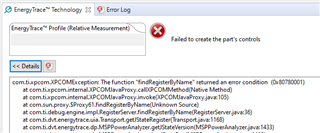
Failed to create the part's controls
com.ti.xpcom.XPCOMException: The function "findRegisterByName" returned an error condition (0x80780001)
at com.ti.xpcom.internal.XPCOMJavaProxy.callXPCOMMethod(Native Method)
at com.ti.xpcom.internal.XPCOMJavaProxy.invoke(XPCOMJavaProxy.java:105)
at com.sun.proxy.$Proxy61.findRegisterByName(Unknown Source)
at com.ti.debug.engine.impl.RegisterServer.findRegisterByName(RegisterServer.java:36)
at com.ti.dvt.energytrace.uia.Transport.getJStateRegister(Transport.java:1168)
at com.ti.dvt.energytrace.dp.MSPPowerAnalyzer.getJSt
when I installed CCS10 for the first time ,EnergyTrace run smoothly one or two times . After that I get the error above.
windows 10 ver 2004
java 8.281
Hello,
Can you try cleaning your workspace folder? If that does not help, try cleaning the CCS target cache files.
If both above fail, please specify the exact CCS version being used (for example, the latest version is 10.2.0) and if standard EnergyTrace is being used or if it is EnergyTrace++.
Thanks
ki
The issue solved after JDK 15.0.2 installation, trying to solve a connection problem with the FlowEsi application.
**Attention** This is a public forum