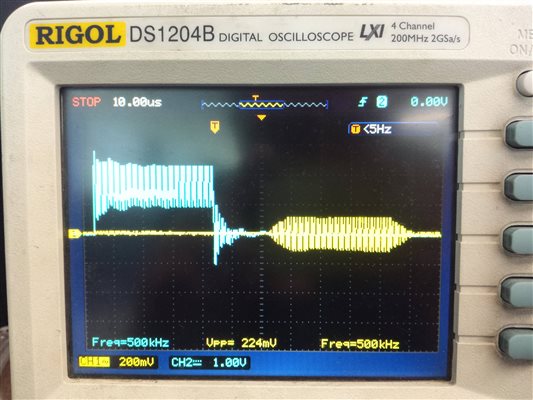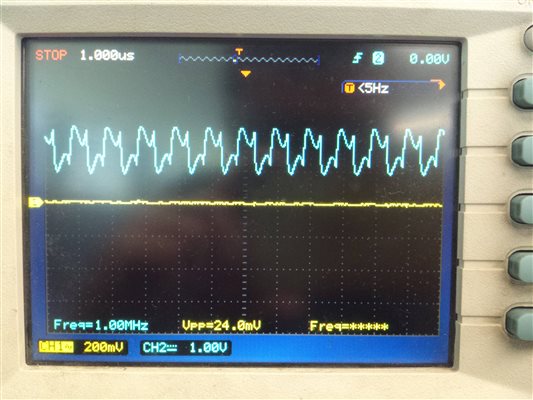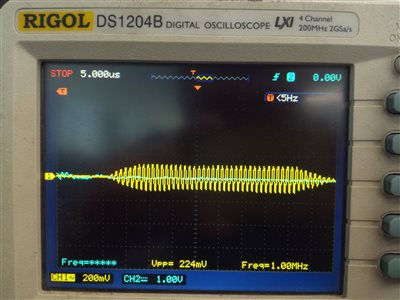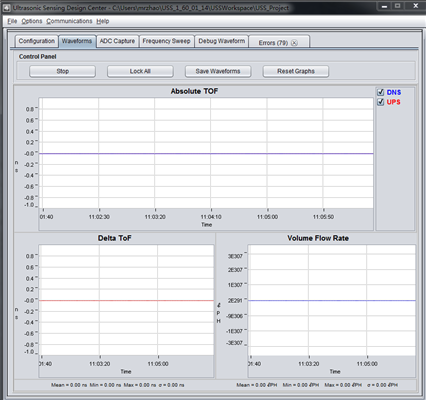Part Number: MSP430FR6047
Other Parts Discussed in Thread: EVM430-FR6047,
Hello,
I have the EVM430-FR6047 v1.0, installed the US Design Center 1.60.01.14 and programmed the USSLib_GUI_Demo (01.20.00.14) on the MSP430FR6047.
I started the GUI and I can connect. But it stated: "HID Bridge connected -- waiting for device". If I press Start under Waveforms nothing happen.
I load the Audiowell config file. I see the new values in the GUI but nothing more happen.
Regards, Holger