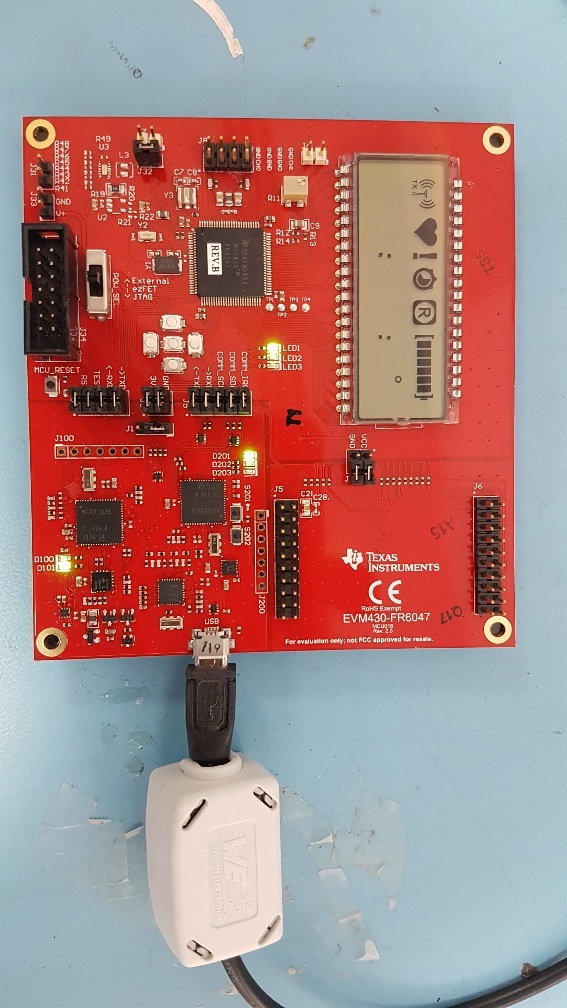Other Parts Discussed in Thread: MSP-FET
I have a (pre-programmed) EVM430-FR6047.
Connect to Design Center and get "HID Bridge Connected - waiting for device".
I'd like to check the hardware and connections are OK before loading locally compiled code.
I2C jumpers (J5) fitted.
Power switch in mid position (ezFET).
LED1 - solid green
LED2 - off
LED3 - off
D100 - off
D101 - solid green
D201 - solid green
D202 - flash green (1 p/s)
D203 - off
Is there anything else to check?
Is there a way of getting the software version of the code supplied on the board?