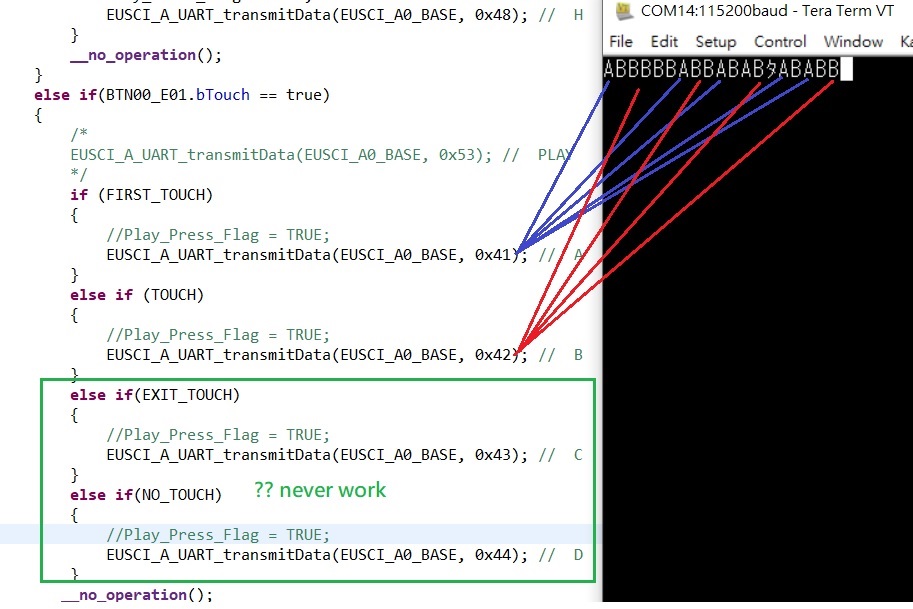hi,
the touch event is working, but every time when touch the sensor pad, it enter the callback function multi times for each touch,
this behavior is not allowable(it's like a button bounce), so I want to detect the finger release event, is there any API can do it?
(below is the callback function for what i mean above)
void my_keypad_callback(tSensor* pSensor)
{
if(BTN00_E00.bTouch == true)
{
EUSCI_A_UART_transmitData(EUSCI_A0_BASE, 0x51); // each press makes UART output 0x51 multi times
VOL_UP_Press_Flag = TRUE;
__no_operation();
}
......................................................