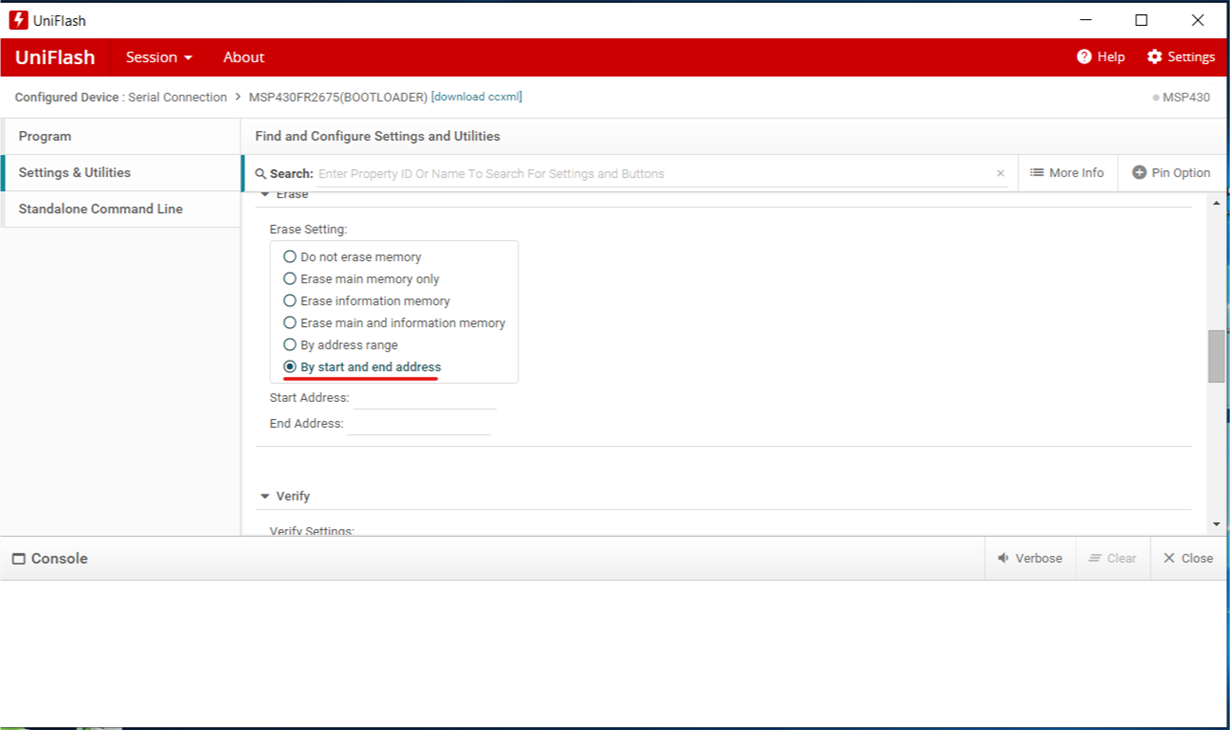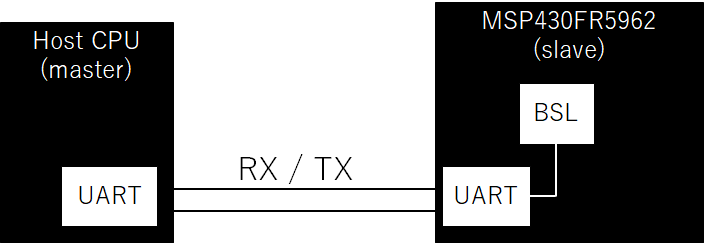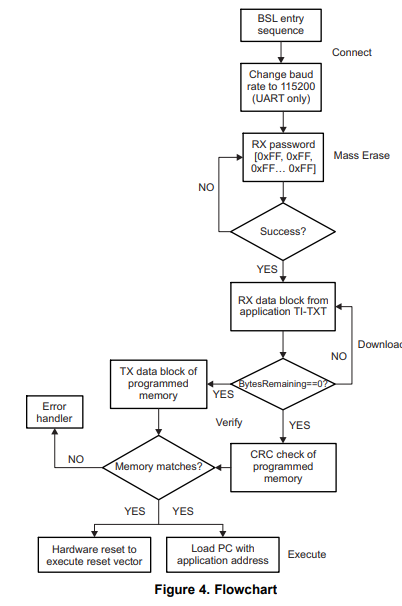Other Parts Discussed in Thread: UNIFLASH
Hi community member,
I have a favor to ask.
Is it no problem to update firmware without Mass Erase on BSL?
If that is problem, is there a function to protect the main memory area with FRAM from Mass Erase?
My customer want to update the firmware version while the product is running.
Furthermore, they use software area and data area on FRAM based on TIDM-FRAM-EEPROM.
So, they want to use BSL to update firmware, but they don't want to write on data area.
Best regards.
Cruijff