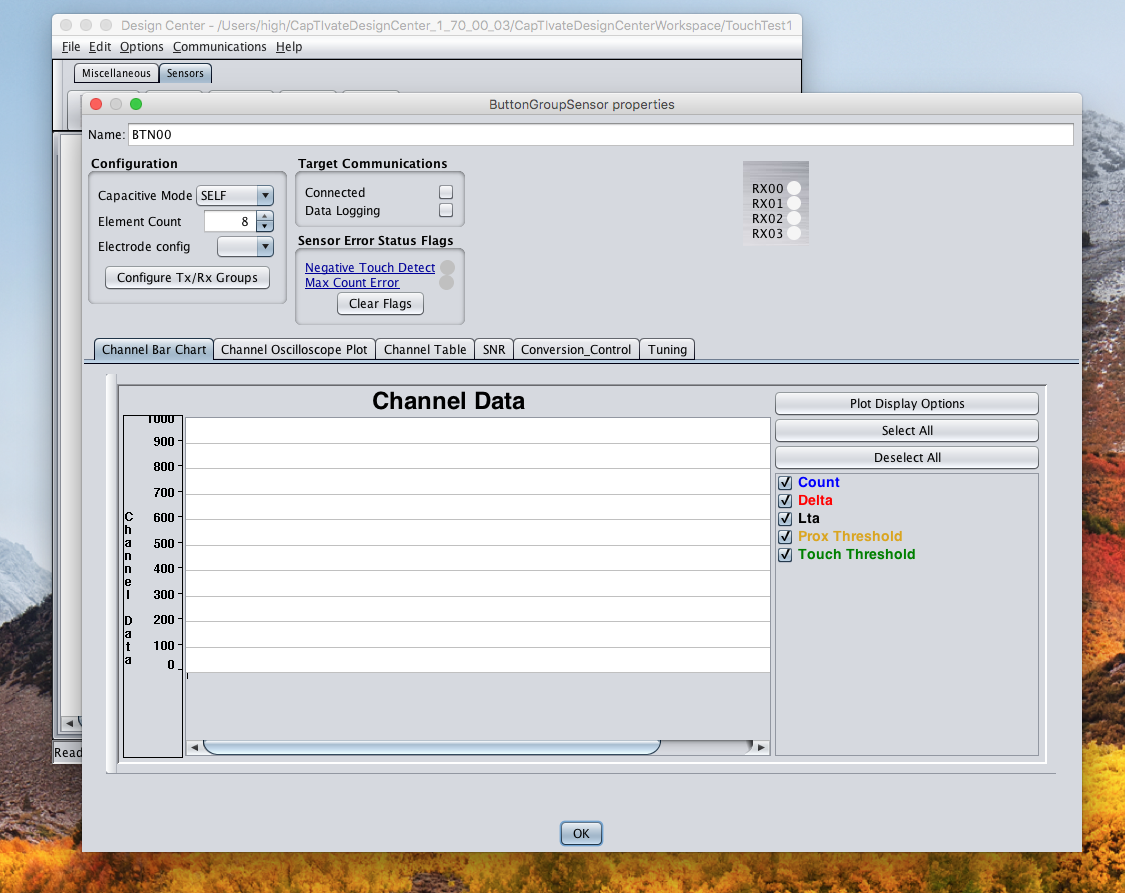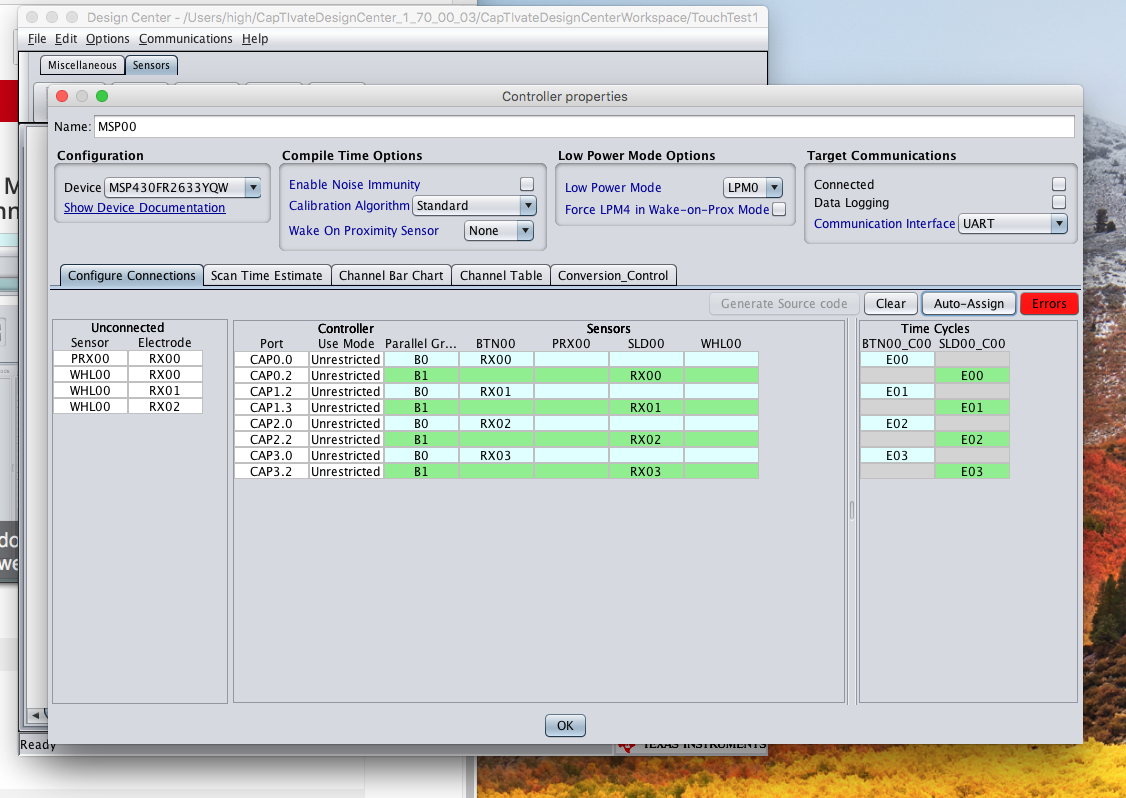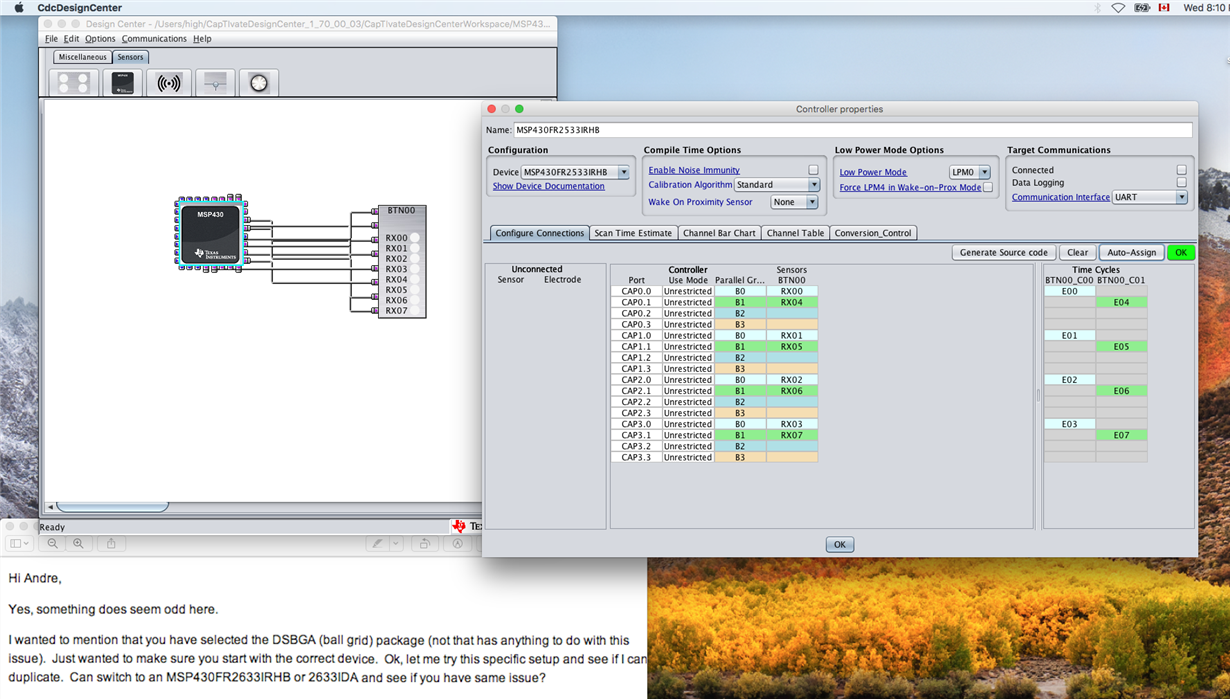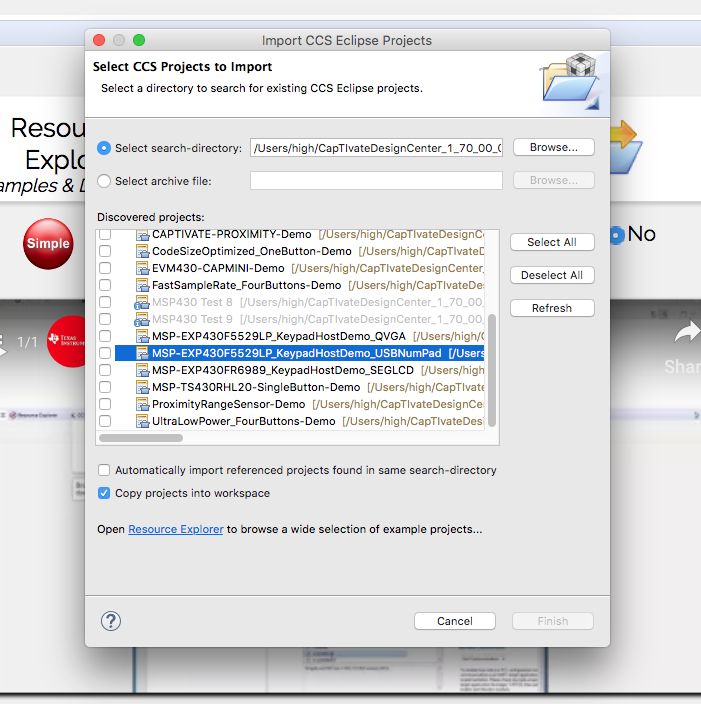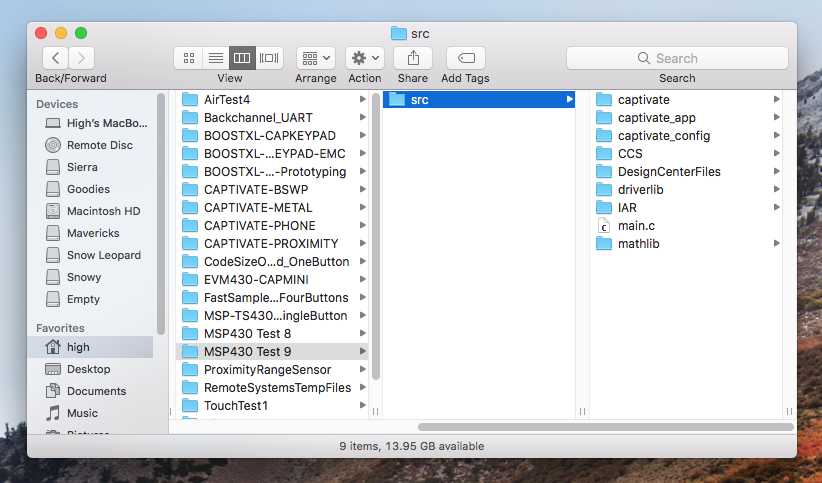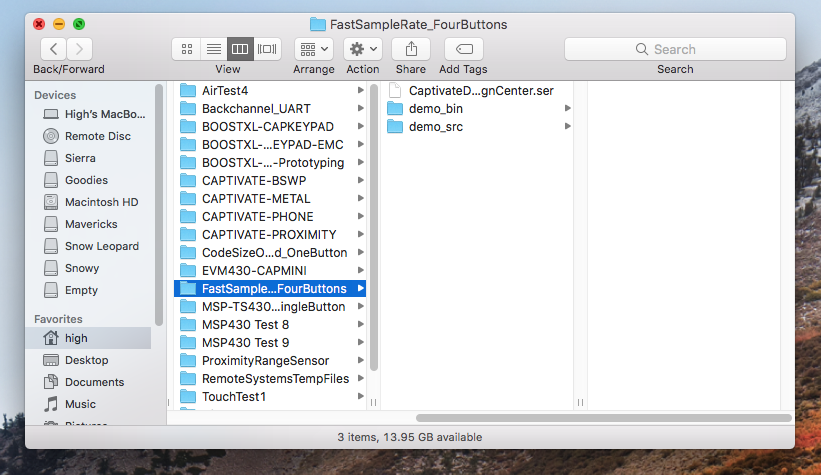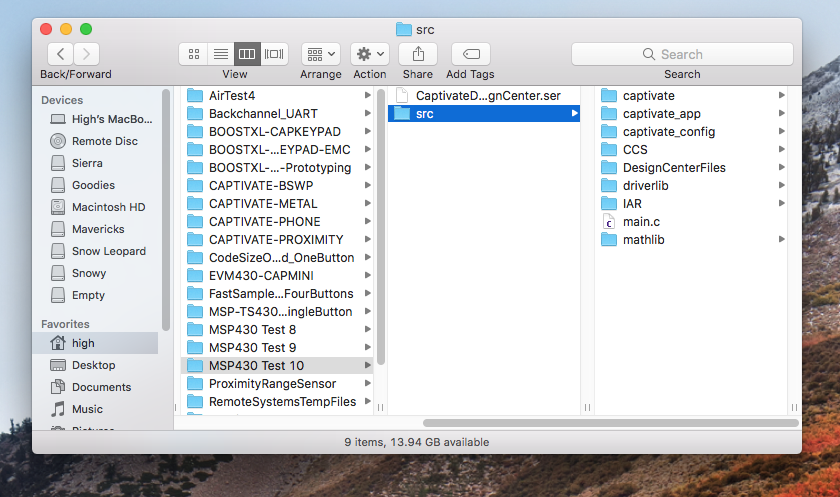Other Parts Discussed in Thread: MSP430FR2512
Tool/software: Code Composer Studio
HI,
I've been having an extremely unsatisfactory experience with CDC and CCS on Mac. I'm using a fresh install of High Sierra (10.13.6) and the latest tools (CapTIvateDesignCenter-1.70.00.03-osx & CCS8.3.0.00009_osx respectively.) Also, I've carefully watched the video here: training.ti.com/captivate-training-series-part3 Installation of the tools went quite smoothly with no errors or warnings.
When trying to duplicate the actions taken by Dennis in the video almost nothing goes smoothly. I'm not exaggerating and I'm not going to describe my experience here because I think it'll only embarrass Dennis and TI. I will only say that I have over 35 years experience and spent over two hours trying to duplicate the results shown in a four minute, 59-second video and have nothing useful from the time spent.
Could you please USE these two products on a Mac running a fresh install of macos High Sierra to see if you can reproduce what Dennis shows in the video with anything approaching the same degree of success? If you can't, could you please write-up the work-arounds, if any, or kindly publish updates to both packages so I can have the same success as Dennis has in the video.
Thank you very much,
Andre.