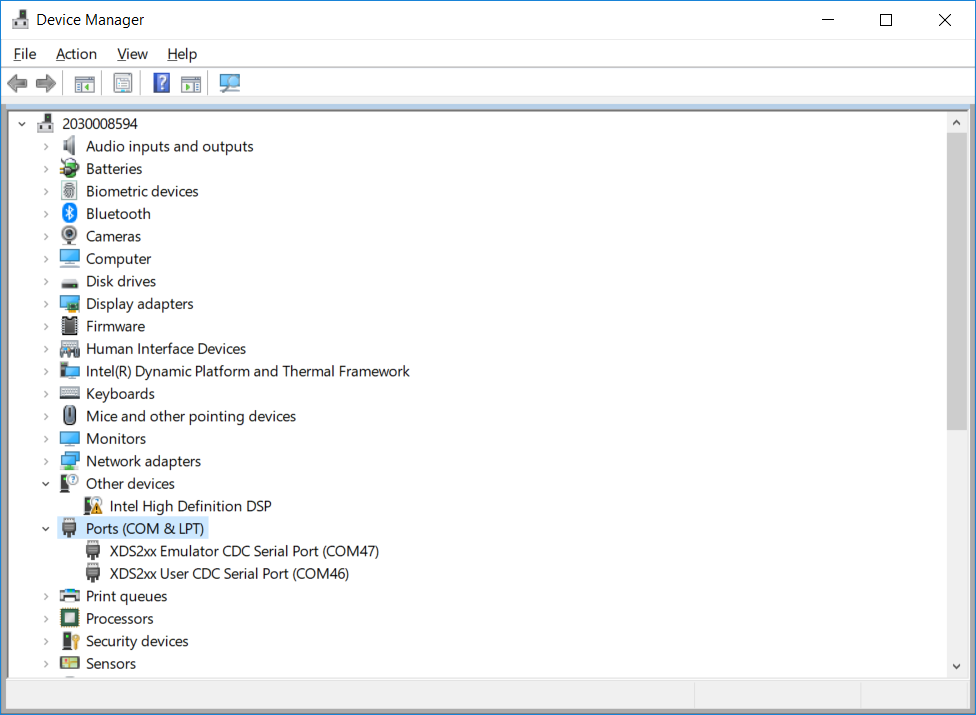Other Parts Discussed in Thread: TDA2
Here are a few details regarding the XDS200 device we ordered:
We plugged in the XDS200 emulator into a Linux desktop which has Code Composer Studio (CCS) but CCS would not connect to it via Target Configurations. We then tried it on Windows 10 but we do not see the relevant port entries in Windows Device Manager. We then tried to follow steps outlined here:
https://software-dl.ti.com/ccs/esd/documents/xdsdebugprobes/emu_xds200.html
> ./xds2xx_conf get xds2xxu 0
But received error message
Error : Failed to open port connection : xds2xxu : 0x0
Error : test failed
Based on this we concluded that the device is not functional.