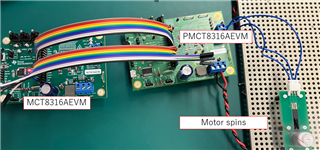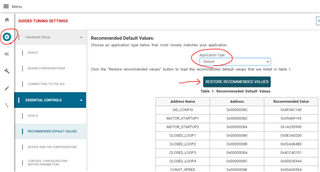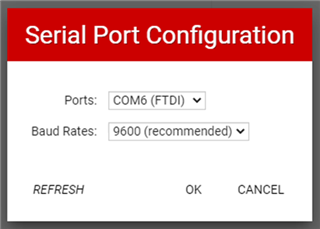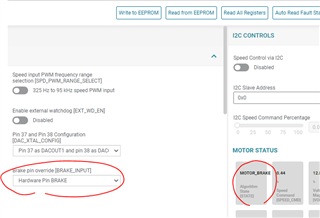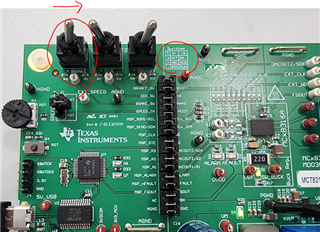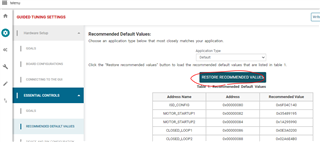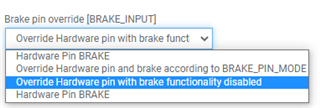Other Parts Discussed in Thread: MCT8316A
Hi Team
MCT8316AEVM stopped working, after write register value to EEPROM for the first time.
Situation:
- Motors not turn by any control method, PWM, Analog, I2C. There no fault status.

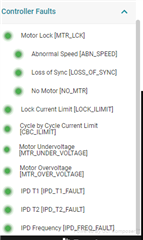
- The values of EEPROM registers cannot be rewritten.
After reboot and the EEPROM is read, the data before rewriting is seen. - No error while writing EEPROM. I got this message.

- I don't know if it's related, but after turning on the power, ALARM and nFAULT blink.
These LEDs turn off when connect the USB. This phenomenon does not occur in PMCT8316AEVM.
I will send the register value (JSON file), which is loaded after power on the device.
regs.zip
Question:
- Is there any way to solve this problem?
- The board has just arrived. Is it possible to exchange it if it is defective?