Other Parts Discussed in Thread: DRV8889-Q1,
The DRV8889A-Q1 stepper motor driver is a variant of the DRV8889-Q1 driver with the following differences.
-
Programmable blanking time, tBLANK. As shown in the data sheet, section 7.3.7, the tBLANK can be programmed using the EN_SR_BLANK bit in the CTRL5 register.
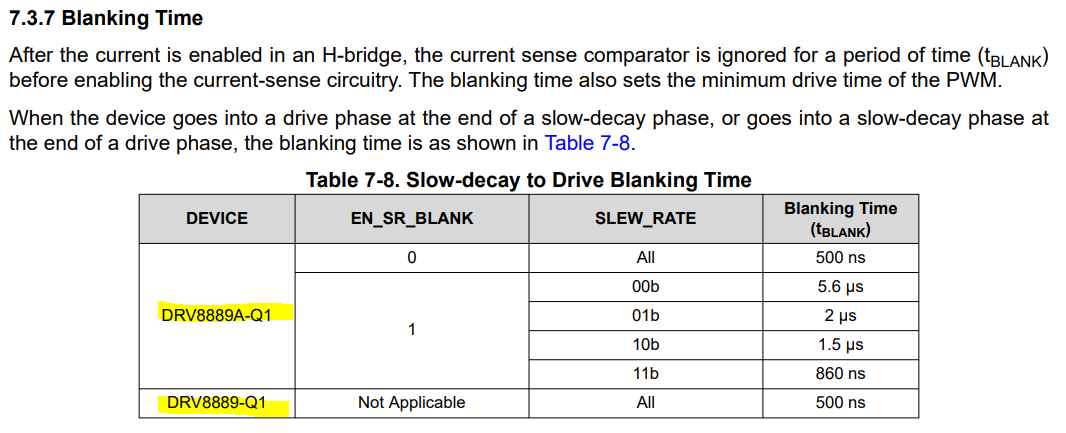
- DRV8889A-Q1 also has programmable Open Load OL detect time settings using OL_TIME [1:0] bits in CTRL5 register to program open-load detection time.
- In addition to these CTRL5 bits, the default value of the DIS_OUT bit in CTRL2 register is inverse in the DRV8889A-Q1.
Adapting a DRV8889-Q1EVM with a DRV8889A-Q1 driver device
- The orderable EVM supports only the DRV8889-Q1 variant, https://www.ti.com/tool/DRV8889-Q1EVM. Order one of this EVM from TI.
- Sample a DRV8889A-Q1, IC from TI, https://www.ti.com/product/DRV8889-Q1/part-details/DRV8889AQWRGERQ1. Rework the EVM to replace the on-board driver with this sampled device.
- Use the adapted version of the existing DRV8889-Q1 GUI v1.1.17, the GUI v0.1.0 which will allow modification of the least 3-bits of the CTRL5 register. The GUI v0.1.0 can be run from the cloud using this hyperlink, https://dev.ti.com/gallery/view/internalMotorDriver/DRV8889-Q1/ver/0.1.0/ or using a local desktop app of this version GUI that can be installed using the installer downloaded from https://dev.ti.com/gallery/dl/internalMotorDriver/DRV8889-Q1/ver/0.1.0?platform=win. To gain access to the above two hyperlinks first login to https://dev.ti.com/gallery/ using your myTI credentials.
- Note: In the DRV8889A-Q1 the DIS_OUT bit is set (output disabled) by default unlike the DRV8889-Q1. Customer must manually clear this bit to enable the output bridge and run the motor. If this bit is not cleared manually using the GUI Register page as indicated in the below image, the bridge will remain disabled and the motor will not spin.
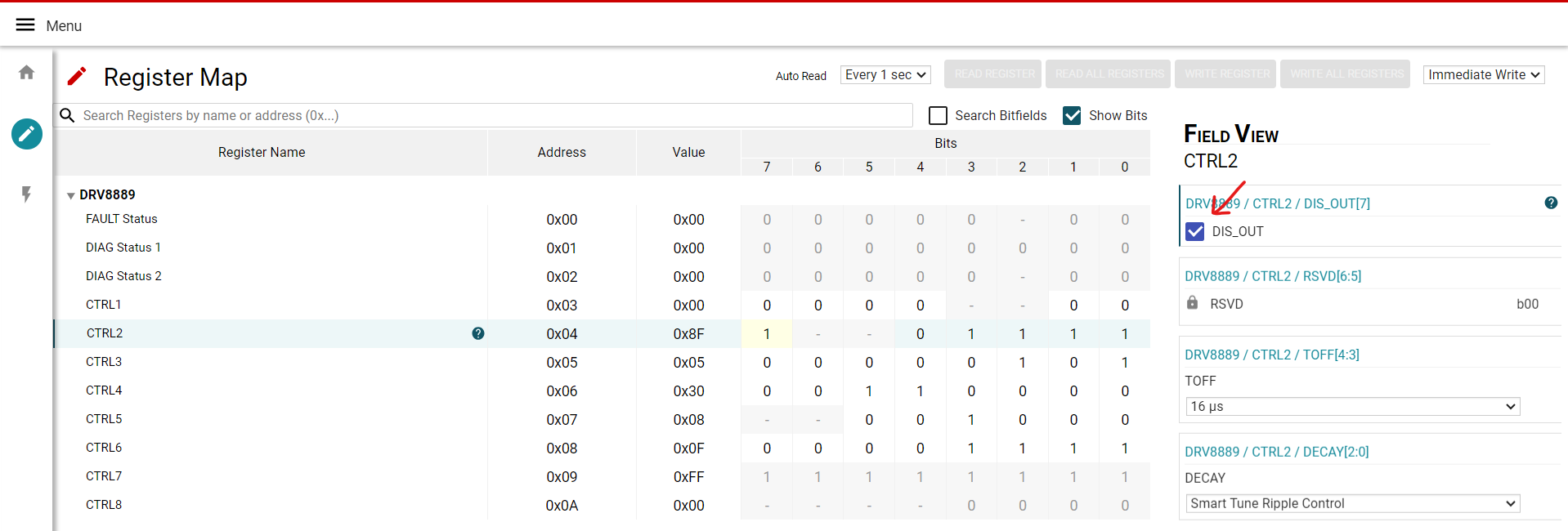
- Bits 2:0, in the CTRL5 register can be toggled by double clicking on the corresponding bits in the register field.
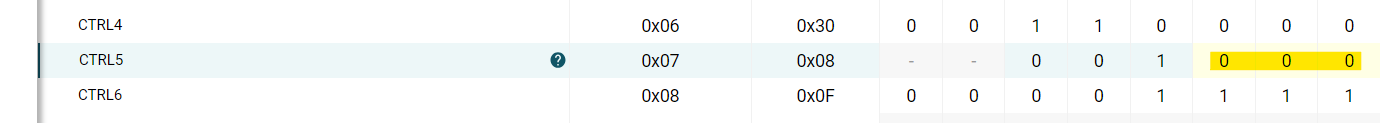
Now you are all set to evaluate the DRV8889A-Q1 stepper motor driver using an DRV8889-Q1EVM.

