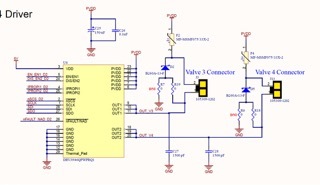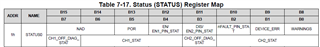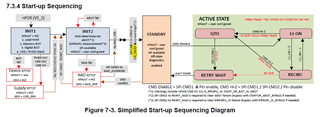Tool/software:
I am using the drv3946 to control solenoids. When using the CMD1 register, I am unable to get the Channel 1 solenoid to turn off. Channel 2 seems to work fine, however when using CMD1 with 0x09 or 0x08 as per the instructions in section 7.5 of the DRV3946-Q1 pdf file, the drv3946 keeps the Solenoid powered.
I have tried setting the EN/EN1 DIS/EN2 control bit in the configA register space set to both individual and combined, and have tried all combinations of setting for those bits with no success.
I have disabled all warnings and nFAULT shows as high.
I have also tried disabling nFAULT reporting as well as all warning reporting.
PVDD is at 24volts, VDD is at 5 volts.
I am using the CRC algorithm in the Demo board's MCU source file and do not appear to be getting CRC errors in the command register writes.
A register dump shows the following
(This is how they are currently set up, I have tried different settings
Spi Read gave us Register Addr 0x10 rdata -> 0xc0 0x40
Spi Read gave us Register Addr 0x11 rdata -> 0xc0 0x40
Spi Read gave us Register Addr 0x12 rdata -> 0x24 0x24
Spi Read gave us Register Addr 0x13 rdata -> 0x0 0x88
Spi Read gave us Register Addr 0x14 rdata -> 0x13 0xc
Spi Read gave us Register Addr 0x15 rdata -> 0x80 0x0
Spi Read gave us Register Addr 0x16 rdata -> 0x0 0x0
Spi Read gave us Register Addr 0x17 rdata -> 0x26 0x23
Spi Read gave us Register Addr 0x18 rdata -> 0x0 0x40
Spi Read gave us Register Addr 0x19 rdata -> 0xb 0xb
Spi Read gave us Register Addr 0x1a rdata -> 0x80 0x0
Spi Read gave us Register Addr 0x1b rdata -> 0x0 0x0
I'm. not really sure what to try next. The hardware looks correct as far as I can tell, as the design was based around the evaluation board's design.
Any suggestions would be appreciated.
Thanks
Rick