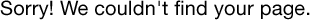Hi,
I want to drive a 2-phase BLDC motor with optical shaft encoder with the DRV8312 kit.
Can anybody provide the sample code for this
What are the changes to be made in the sensor less control code algorithm(that came with the kit) to use it for the encoder control
Please help me..