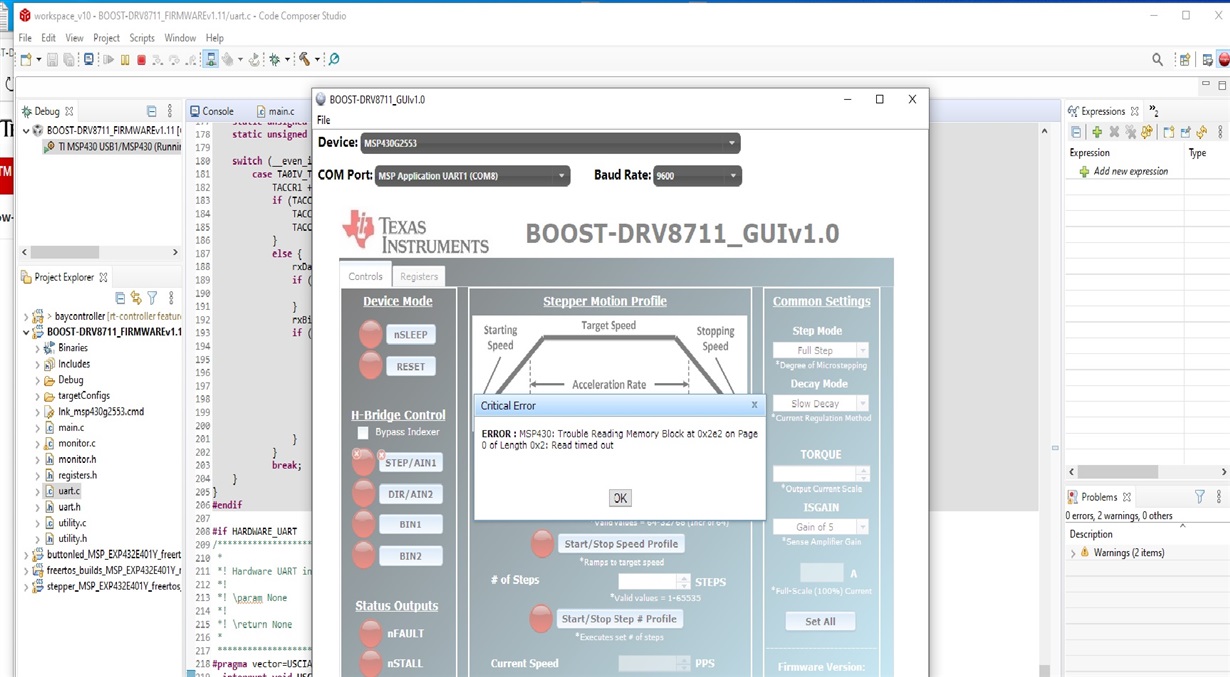Other Parts Discussed in Thread: MSP-EXP430G2ET, , DRV8711
I have a similar problem like CCS/BOOST-DRV8711: Install trouble based on DRV8711 + MSP430-EXP430G2ET - MSP low-power microcontroller forum - MSP low-power microcontrollers - TI E2E support forums
Using Windows 10 w/CCS 10. After finding out the hard way CCS does not work with the MSP-EXP430G2 I broke down and ordered a MSP-EXP430G2ET kit.
I then added the BOOST-DRV8711 add on. I was able to rebuild and flash the code after downloading slvc575b from ti web site.
Installed BOOST-DRV8711_GUIv1.0 and launched.
The GUI app launched but always seemed to want to default to the DEBUG interface instead of the APP uart.
After some messing around I got it to select the APP uart at 9600 but now getting this error:
What is going on?
I tried interactive debug but it never seems to hit any of the breakpoints.
What is going on?