Hi
Alarm state - Red colour -- (0x02)
Fault state - Red colour -- (0x03)
Disable - Blue colour -- (0x04)
Pre- alarm - Orange colour -- (0x05)
Excluded - Purple colour -- (0x06)
Test Mode - Blue colour -- (0x07)
This thread has been locked.
If you have a related question, please click the "Ask a related question" button in the top right corner. The newly created question will be automatically linked to this question.
Hi
Hi
I have attached the schematics for TLC5957 below
Please clarify how we can configure Red, Green, Blue, Orange, Purple colours for above configurations through software. Note that SPI signals are controlled by MCU
Thanks and Regards
Abishek V
Hi Abishek,
For example, this is the RGB LED(OUTR/G/Bx)
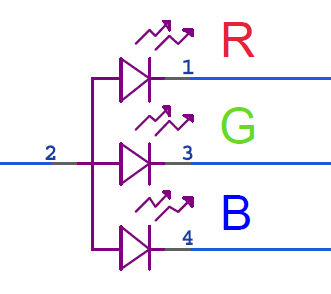
state |
OUTR/G/Bx grayscale value(48-bit) |
| Normal state- Green colour -- (0x01) | 0000 FFFF 0000 |
| Alarm state - Red colour -- (0x02) | 0000 0000 FFFF |
| Fault state - Red colour -- (0x03) | 0000 0000 FFFF |
| Disable - Blue colour -- (0x04) | FFFF 0000 0000 |
| Pre- alarm - Orange colour -- (0x05) | 0000 7FFF FFFF |
| Excluded - Purple colour -- (0x06) | FFFF FFFF 0000 |
| Test Mode - Blue colour -- (0x07) | FFFF 0000 0000 |
Best Regard
Monet Xu
Hi Abishk,
GCLK is used as the clock of output current. GCLK rising edge increase counter by 1.
It is possible to blink the RGB LEDs in TLC5957 through Software. There are two ways for reference.
BR
Monet Xu