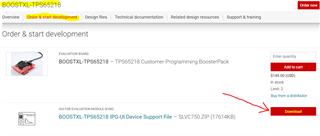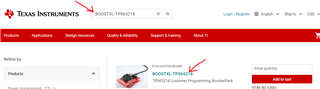Other Parts Discussed in Thread: IPG-UI, , , USB2ANY
Hi Brenda,
I've just downloaded IPG-UI and in when go to "Select Device" I do not have the TPS65218-1.2 in the drop-down menu. As I result that I have only TPS65218-1.1, I do not have in the "Device Control" the "PROGRAM" tab.
I made the download and installation from https://www.ti.com/tool/IPG-UI (selected the one for Windows)
I also unistalled it and re-installed, still no TPS65218-1.2...
Please help - how to get in the "Select Device" drop-down menu the version I need, TPS65218-1.2?
Thanks in advance.
Kind regards,
Niculina