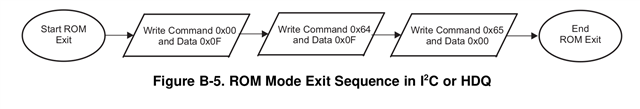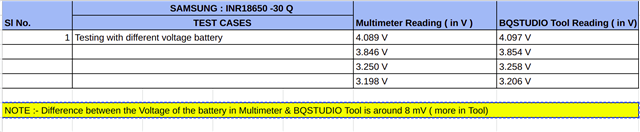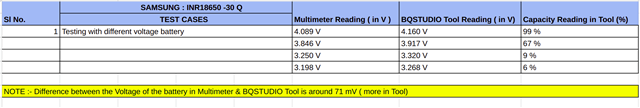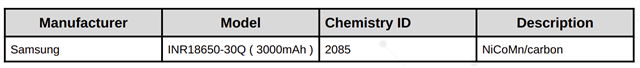Other Parts Discussed in Thread: BQSTUDIO, BQ27520EVM, , GPCCHEM, BQ40Z50
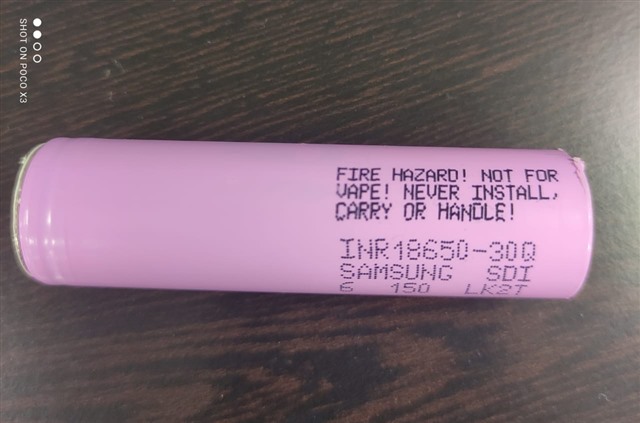
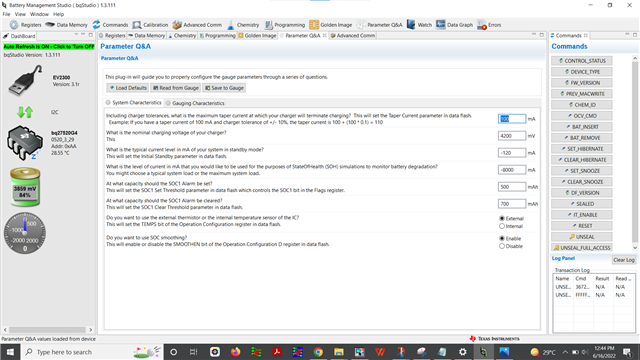
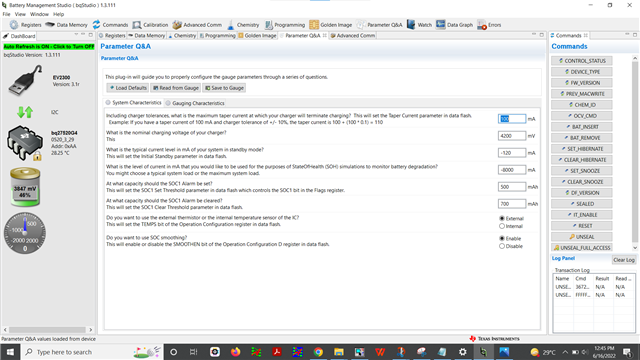
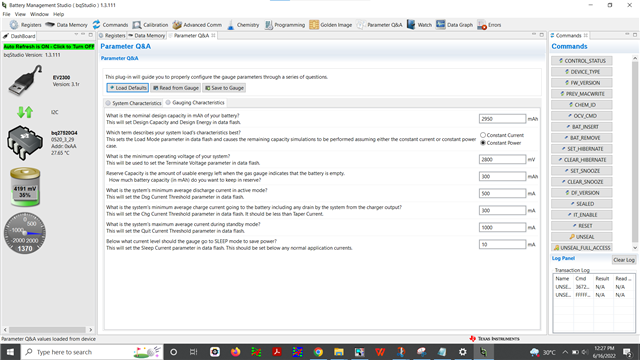
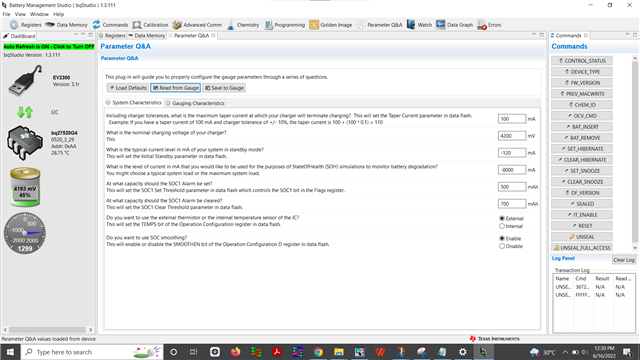

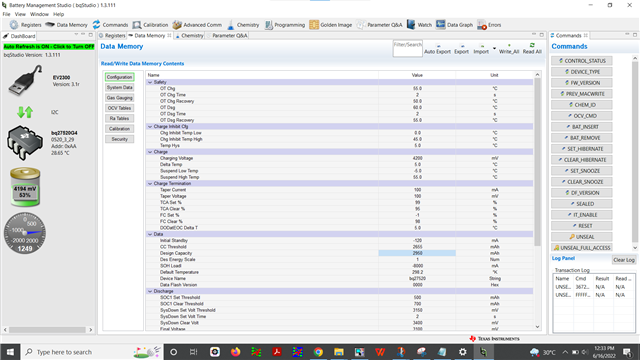
----------------------------------------------------------------------------------------------------------------------------------------
BQSTUDIO (Battery Management Studio) --------- Software Tool Used
BQ27520EVM -------------- Evaluation Module Used
EVK Setup includes :-
-----------------------------------------------------------------------------------------------------------------------------------------
1. BQ27520EVM ( Evaluation Module )
2. EV2300 (USB TO I2C interface connector)
3. I2C cable , USB Type-C cable
4. Battery
5. Load
6. Charger
TI devices used :-
-------------------------------------------------------------------------------------------------------------------------------------------
1. BQ27520EVM
2. EV2300
-------------------------------------------------------------------------------------------------------------------------------------------
1. Followed the bqstudio flow chart but not worked.
• How to configure Parameters Q & A ( System characteristics & Guage Characteristics values )
• Since EVM comes precaliberated , we do not want to cliberate the gauge right. But if we are using our own board how to caliberate?
• If the cell chemistry Description is different, whether there is any issue? (Our's is Lithium Ion Rechargable Battery)
Manufacture :- Samsung ; Model :- INRI8650-30Q (3000mAh) ;
Chemistry ID :- 2085 ; Description :- NiCoMn/carbon
• What do you mean by discharge at C/5 ?
• UPDATE_STATUS data flash register is not showing the value as 2
• How to write Ra Table, Qmax, Cycle Count & Update Status to gauge ?