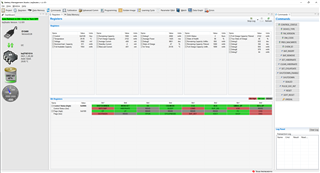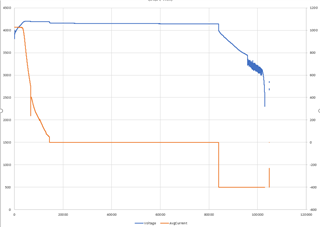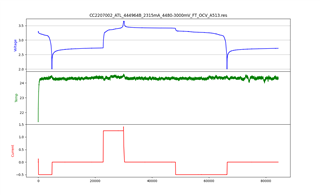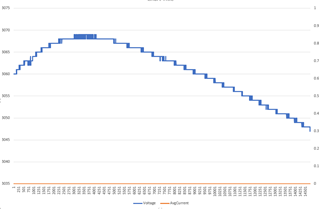Other Parts Discussed in Thread: BQSTUDIO, , GPCCHEM
Hi Wyatt Keller,
I need your help. I've been trying to do the learning cycle for weeks and can't.
I have a battery with a capacity of 2000mAh and a nominal voltage of 3.7V.
As you told me I am following the instructions written on the document SLUA597. I'm ignoring the IT_ENABLE command and the QEN bit as they don't exist in the bq27421.
I start by discharging the battery to a voltage below 3 V. At this point I wait for the relaxation time but this never comes. The RUP_DIS bit is cleared but the VOK bit is not set. After hours of waiting I decide to continue anyway. I put the battery in charge. At the end of the charge (FC set) I wait for the relaxation time but UPDATE_STATUS does not go to 1. Why does UPDATE_STATUS not go to 1?
Thank you.