Other Parts Discussed in Thread: BQ769142, BQ76942, BQSTUDIO
How to configure a multipurpose pin to work as a thermistor in the BQ769x2 (BQ76952, BQ76942, BQ769142) family devices?
This thread has been locked.
If you have a related question, please click the "Ask a related question" button in the top right corner. The newly created question will be automatically linked to this question.
The BQ769x2 device family includes an on-chip temperature measurement and can also support up to nine external thermistors on multifunction pins (TS1, TS2, TS3, CFETOFF, DFETOFF, ALERT, HDQ, DCHG, and DDSG). More details can be found in the Technical Reference Manual (TRM) Section 4.8 Thermistor Temperature Measurement.
Hardware considerations:
As shown in Figure-2, it is recommended to place a capacitor in parallel to the thermistor when long wire connections are needed. Care must be taken when selecting the capacitor value. Choosing too large of a capacitor value can affect the settling time; resulting in inaccurate measurements. A typical capacitor value is 470pF. For a more detailed explanation in Section 16.2 Typical Applications of the Technical Reference Manual (TRM).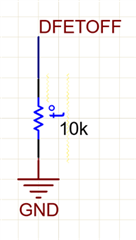
Figure-1: Typical thermistor connection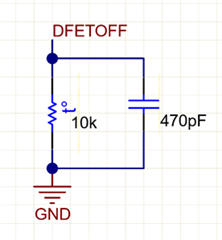
Figure-2: Thermistor with capacitor
Multipurpose Pin Configuration:
Any of the nine multipurpose pins (TS1, TS2, TS3, CFETOFF, DFETOFF, ALERT, HDQ, DCHG, and DDSG) can be configured by setting DFETOFF Pin Config register shown in Figure-3.
As an example, Figure-3 shows how to configure the DFETOFF pin as a thermistor; using the 18k Temperature without protections (it will purely report the temperature measurement).
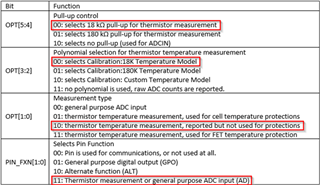
Figure-3 DFETOFF Pin Configurations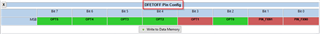
Figure-4: DFETOFF pin Configured as Thermistor without protections
Figure-5 and Figure- 6 show the readings before and after of the DFETOFF pin. This is shown in the register of BQStudio. Notice how DFETOFF displays -273.2 °C when the thermistor is not configured.
Figure-5 shows the default temperature before configuring DFETOFF as a thermistor.
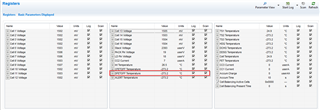
Figure-5: Before Configurations
Figure-6 shows the DFETOFF working as a thermistor.
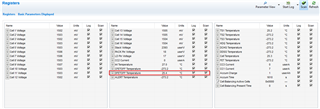
Figure-6: After Configurations
For more details on configuring different temperature models, reference to How to configure the temperature model of BQ769x2 using the thermistor coefficient calculator tool?