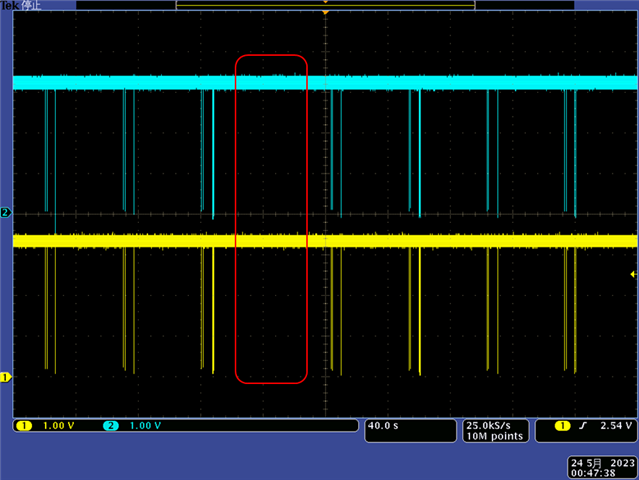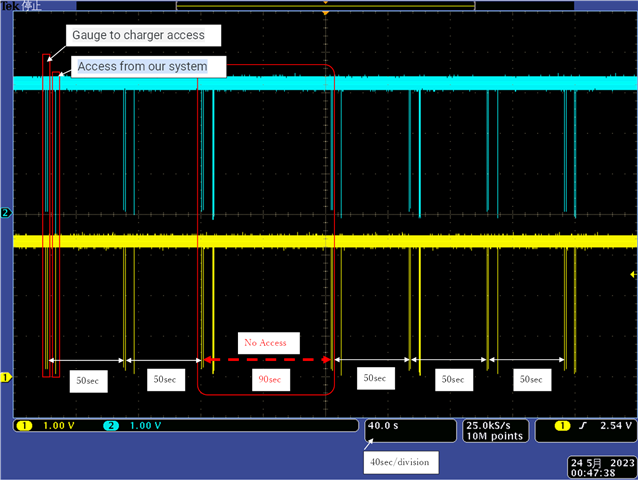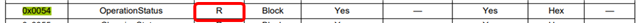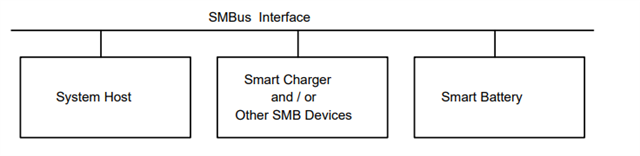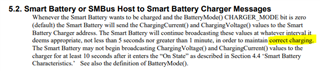Other Parts Discussed in Thread: BQ40Z50, BQSTUDIO, BQ24765
The technical reference has the following description, but sometimes there is no SMBus communication.
There is no access for only one cycle, and it will be restored from the next cycle.
Are these symptoms confirmed?
Description of technical reference:
ChargingVoltage() and ChargingCurrent() broadcasts are sent to the smart-charger device address (0x12) every 10 s to 60 s.
Thank you for your reply.