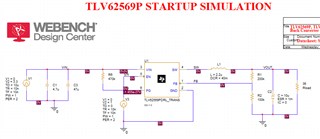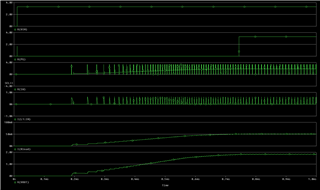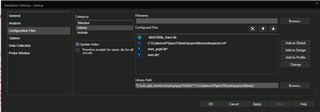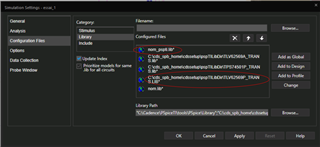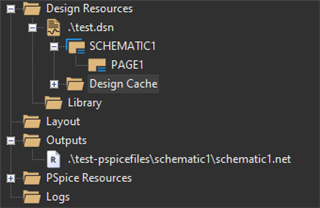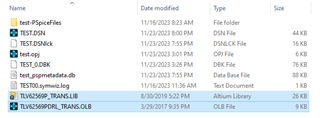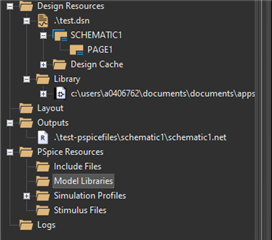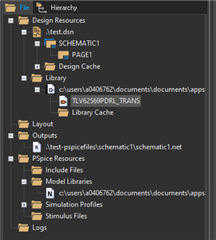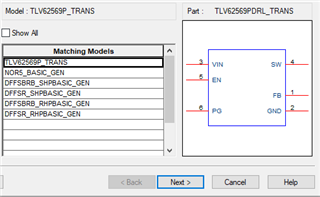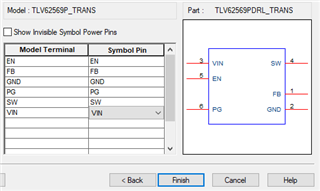Other Parts Discussed in Thread: TPS62A02
Hi All,
I want to simulate the TLV62569 on PSPICE_FOR_TI and I have this issue : "ERROR(ORPSIM-15461): Incorrect number of interface nodes for X_U1."
On the schematics there is only the TLV62569 and some passive component.
I have also try to change the library as explain in another ticket: I have remove the nom_pspti.lib from the library and added the lib file from the TI website. But I still have the issue.
My PSPICE_FOR_TI version is 17.4-2023-S009 which is the last one.
Have you any idea of what is wrong with this model?
Regards
Romuald Soileux