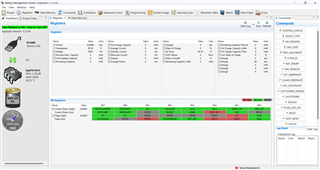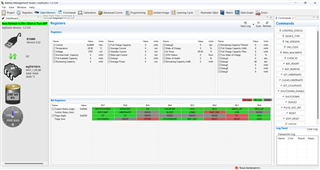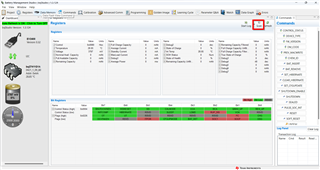Other Parts Discussed in Thread: EV2400, BQSTUDIO
Hello,
We are new to BQ studio and using BQ27411EVM-G1A to monitor all the parameters of a Lithium-Ion battery(3.7V,3600mAh).
We can able to set initial parameters like design capacity ,voltage into the Battery Management Studio using EV2400 .We can able to read CHEM ID in the Log.
Except voltage and temperature values remaining parameters are reading zero(Please check attached screen shot).Please let us know if we miss out anything to read remaining parameters.
Thankyou.