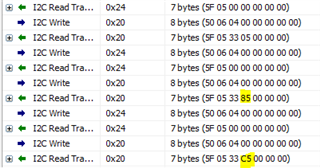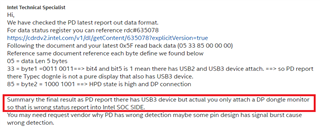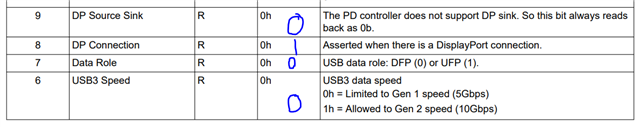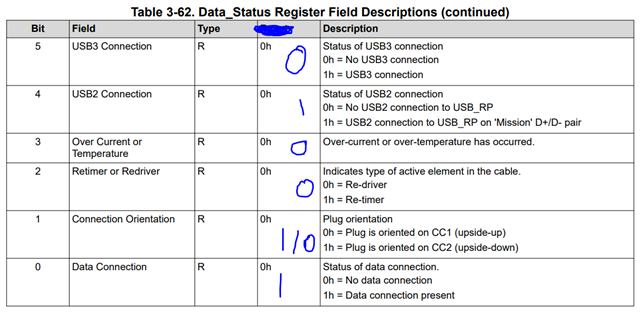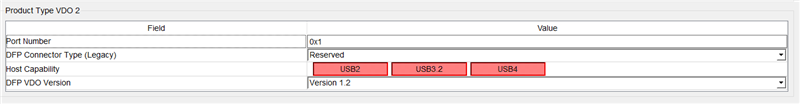Other Parts Discussed in Thread: TPS65994
Hello PD support team,
This is Dave, FAE supporting Taiwan Industrial PC customers.
My customer has experienced the type-C port problem that related to the figure below:
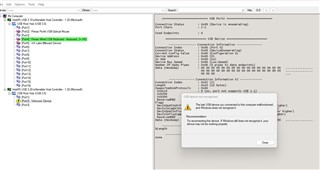
Here are some notes for this bug:
1. Only happening at DP to USB-C dongles (There is no issue when asserting USB-C storage and pure DP to type-C cable)
2. I've logged the I2C2 and I2C3, it seems normal, please see the ellisys log if needed:
We did tell chipset with updating 5F register and also send the message through I2C3 to retimer(Hayden bridge).
However, my customer has asked Intel for this one, they told us that it should be dealt with PD firmware.
Can you please help to check this issue? I am also sending the link to RD Tony who is taking care of this project, he will help to share some info if I missed.
Thanks for the support.
Best Regards,
Dave