Hi
Customer feedback there was 5pcs of products were returned from the end customer.
Both of them could not be charged and discharged normally. They used with bq40z50 and the battery was 4 cells. The actual reasons for the poor positioning of the returns were the same.
They targeted 1pc of them. Analysis, the general situation is as follows:
1, Use the Adapter to charge internally, the PD normally starts at 20V, but the LED behavior shows over-temperature protection (the LED is hung on the PD IC), and the product cannot enter shipping mode;
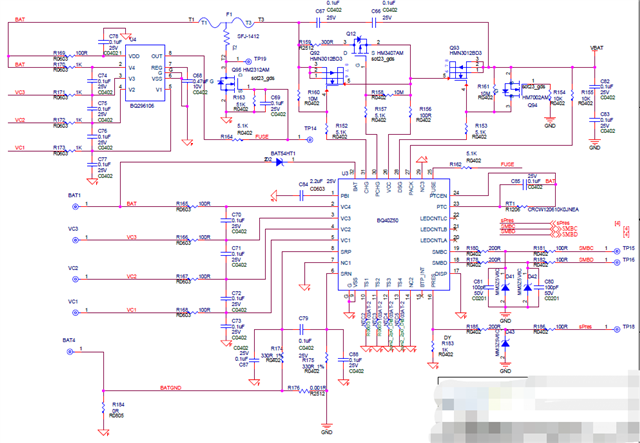
2, In the design, the PD IC will read the power, battery temperature and other information through the fuel gauge SMBus, but if the SMBus is checked through the serial port of the PD IC, the PD serial port returns an error, that is, the SMBus is blocked, and the temperature returns to a default maximum value set by the PD software, triggering PD’s OTP flag;
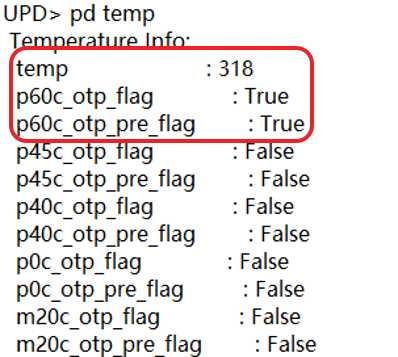
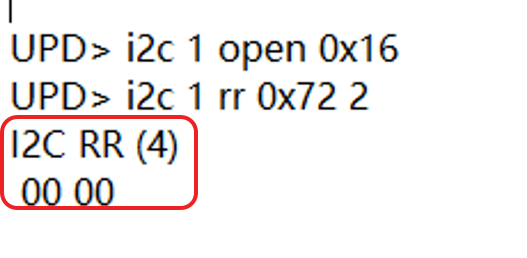
3, find that bq studio cannot recognize the device;
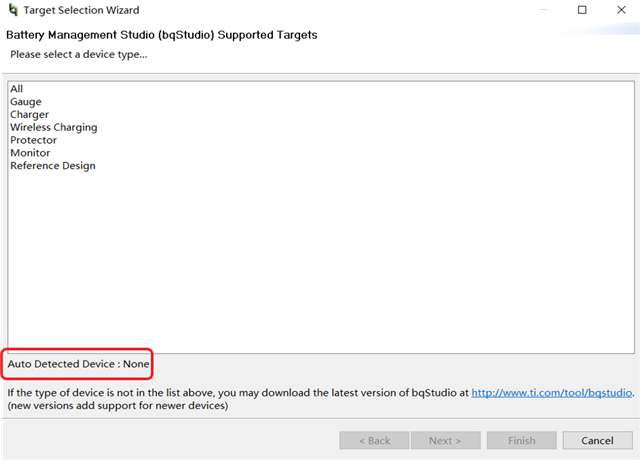
4, Remove the positive terminal of the battery separately, and the defective phenomenon still remains; remove the four batteries from the PCBA,
the defective phenomenon disappears, the product can work normally, and you can enter bq studio to read the relevant parameters of the configuration;
Why the battery reconnected it recover normal?
The customer follow the link to check the battery whether in ROM mode.
The result as below:
Please help check it.
Thanks
Star

