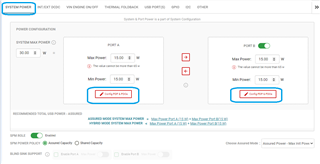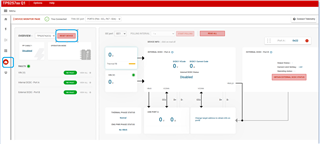Other Parts Discussed in Thread: TPS25772-Q1
The TPS25772Q1EVM-149 kit must be having a IC to control the protocol (PD/PPS), is there a way to control them using the GUI?
Also, is there a way to alter the various combination of output power - 20W, 33W, 45W, 60W etc using the GUI