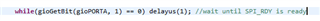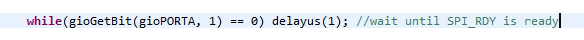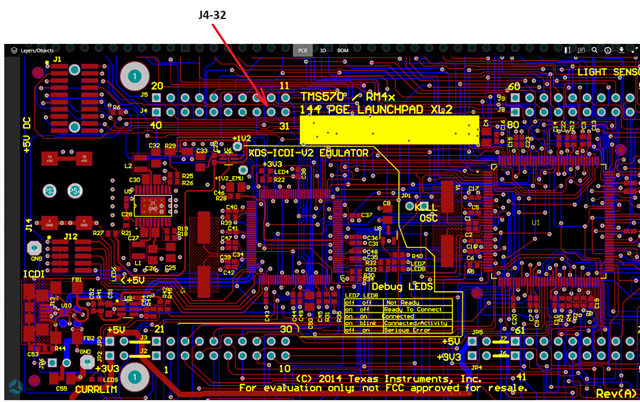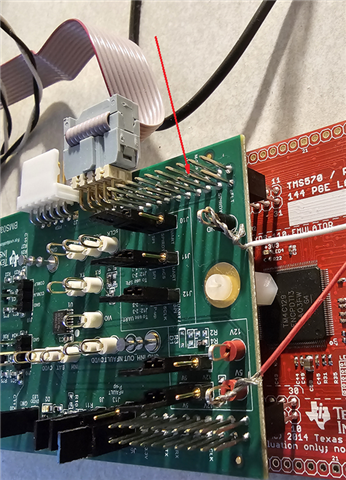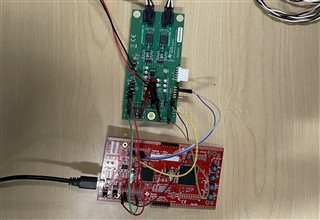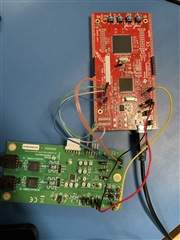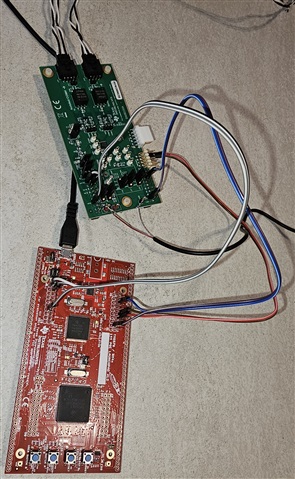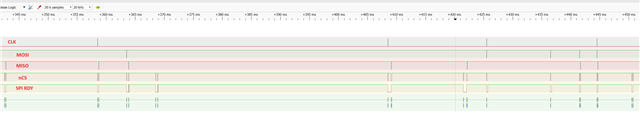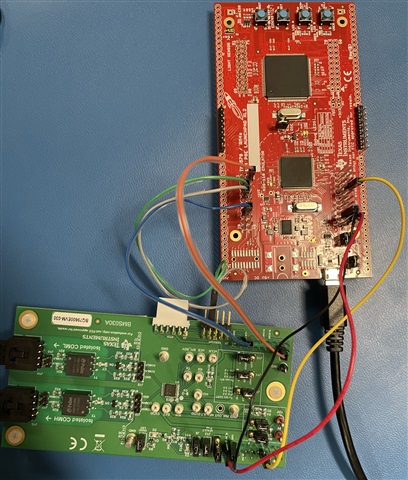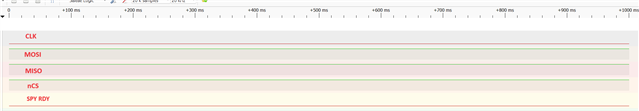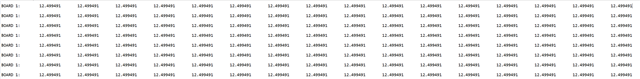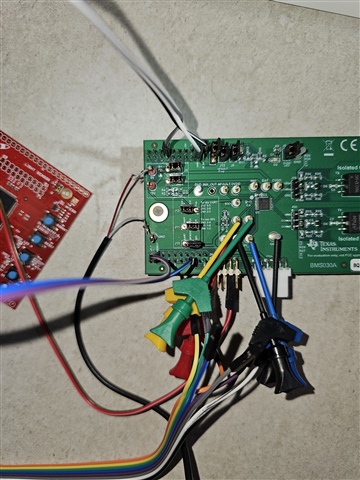Other Parts Discussed in Thread: LAUNCHXL2-TMS57012, BQ79616EVM-021, BQ79600EVM, HALCOGEN, USB2ANY
Hello,
I use a TI example project for spi communication between TMS570 and BQ79600.
And trying to read out the voltage values.
But the values whitch I get back are much to high and same fo every channel.
Could you please take a look into the project and help to solve the problem.
Thank you in advance
Harry